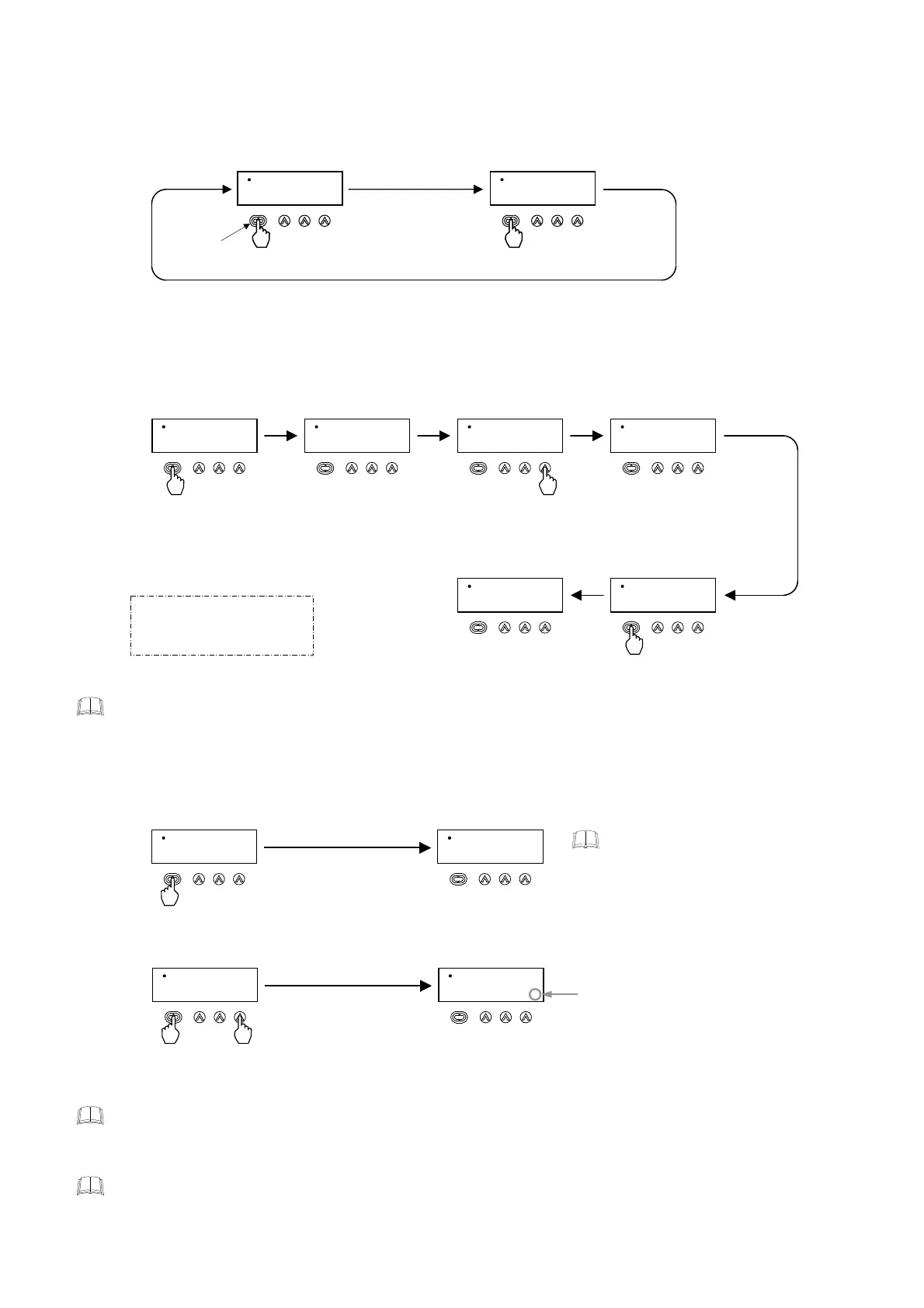IMR01M01-E16
12
6.2 Display Sequence
6.2.1 Selecting parameter group
After power-on to the instrument, the display automatically goes to Input signal monitor 1 in Parameter group 1.
To go to Parameter group 2 display, press and hold the Parameter Key for 2 seconds.
6.2.2 Changing parameter settings
Parameter key: Used for parameter calling up and set value registration.
UP keys: Used to change the numeric value.
Example: Change control method (parameter group 1) from Phase control to Zero-cross control
Parameter group 1
Input signal monitor 1
Press the parameter key
twice to display the control
method.
Control method
Control method
Press the UP key unde
the first digit from the right
to change the value to 1.
Control method
Press the Parameter key to
go to the next parameter.
Soft-start time Control method
Setting range (Control method)
0: Phase control
1: Zero-cross control
When the value is changed, it will be
automatically stored after 3 seconds
without any key operation.
The value will be also stored if the
Parameter key is pressed.
C.8.8.1.
8.8.8.0. C.8.8.0. C.8.8.0. C.8.8.1.
U.8.0.1.
Other parameters can be set in the same way as the example above.
6.2.3 Setting method of Set data lock
Example: To validate the Set data lock function
1. Press and hold the Parameter key for 2 seconds to switch the Parameter group 1 to the Parameter group 2.
2 seconds
Parameter group 2
Power frequency monitor
1.8.8.0.
Parameter group 1
Input signal monitor 1
8.8.8.0.
It is possible to validate the Set data
lock function when the parameters o
the Parameter group 2 displays.
2. Press and hold the Parameter key and the UP key at the right edge for 10 seconds to validate the Set data lock function.
Press and hold the Parameter key
and the UP key at the right edge for
10 seconds.
Input signal monitor 2
2.8.8.0.
Parameter group 2
Power frequency monitor
The Set data lock lamp lights when
the Set data lock function is valid.
Set data lock lamp lights
1.8.8.0.
1 2
To invalidate the Set data lock function
Press and hold the Parameter key and the UP key at the right edge for 10 seconds to invalidate the Set data lock
function. It is possible to invalidate the Set data lock function when the Parameter group 1 or the Parameter group 2
displays.
• The UP key is not available when the Set data lock function is valid.
• It is possible to monitor the set values by using the Parameter key when the Set data lock function is valid.
Parameter group 1
Parameter key
8.8.8.0.
Parameter group 2
1.8.8.0.
Press and hold
the parameter key
for 2 seconds.
Press and hold
the parameter key
for 2 seconds.
