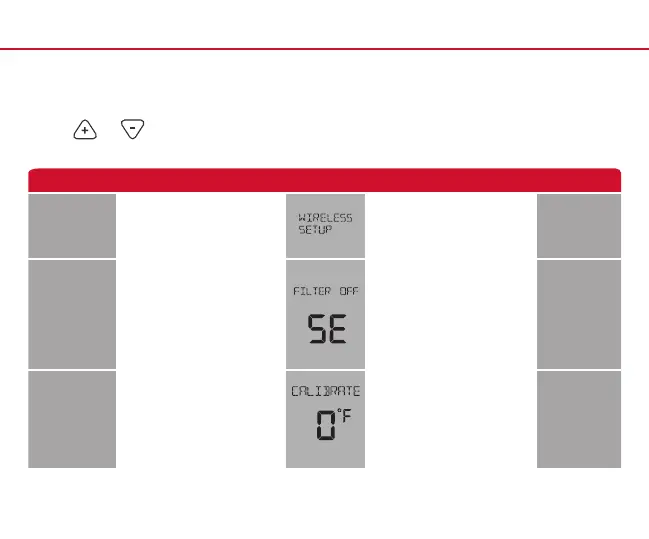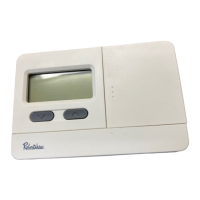11
1. Press MENU.
2. Press and hold TECHNICIAN SETUP for 3 seconds.
3. Congure
the installer options as desired using the table below.
4. Use or to change settings and the
NEW STEP or PREV
STEP to
move from
one
step to another. Note: Only press DONE when you want to exit the Installer Setup options.
INSTALLER SETUP
Settings Display Adjustment Options Default
Setup WiFi
WiFi router parameter conguration
Filter Change
Reminder
This setting will ash FILT in the
display after the elapsed run time
to remind the user to change the
lter. The OFF setting will disable
this feature.
The lter change reminder can be
adjusted from OFF to 2000 hours
in 50 hour increments. Press the
second button from the top left side
of the thermostat to display the
current lter elapsed run time.
OFF
Room
Temperature
Calibration
This setting allows the installer to
change the calibration of the room
temperature display so that, for
example, the thermostat would read
74°F instead of 70°F.
The room temperature display
can be adjusted to read 4° above
or below the factory calibrated
temperature.
0