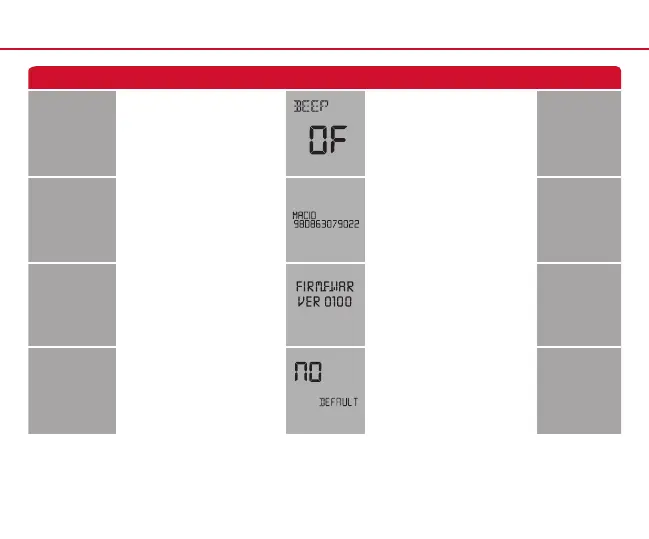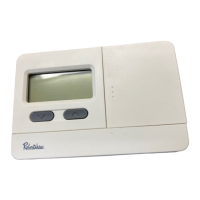16
INSTALLER SETUP
Settings Display Adjustment Options Default
Beep
The thermostat can be congured
to make an audible beep when any
key is pressed.
If ON is selected,
the beep will sound.
If OFF is selected,
the beep will be silenced.
ON
MACID
This step shows the MAC address
of WiFi module.
Firmware
Version
This step shows the version of
rmware that is installed on the
thermostat.
Press NEXT to move to next step.
Press DONE to exit. Press and hold
TECH to enter ADVANCED TECH
STEPS.
Factory
Default
Reset
This step resets all WiFi settings to
factory default.
Press YES to reset.