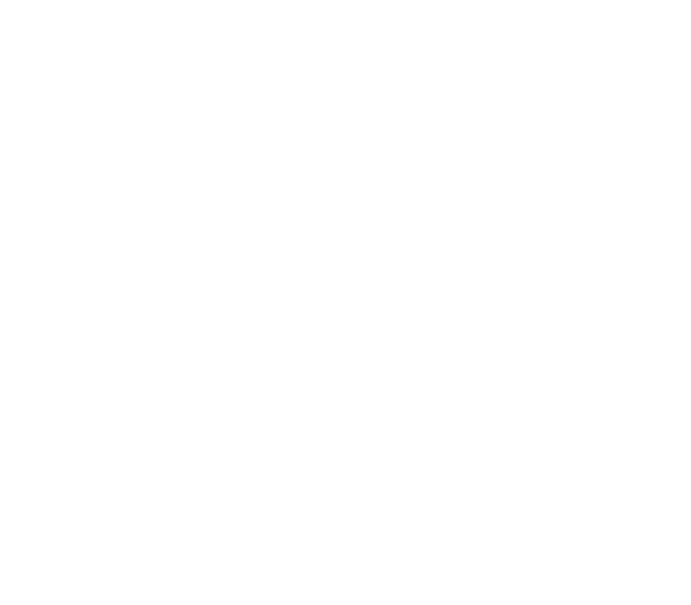20
Clean Filter
Thisisaremindertoyoutocleanorreplaceyourreturnairlter.Onceyouhave
cleanedorreplacedyourreturnairlter,PRESSandHOLDboththeMODEand
FANbuonstogetherfor5seconds.TheLCDwillblink,theltercounterwillreset
and the text CLEAN FILTER will vanish.
RECO
IftheAdapveRecoverymodeisacve,thethermostatwillpre-warmorpre-cool
your building to ensure your set temperatures are reached by your scheduled
eventstartme.Wheneverthethermostatisperformingapre-warmingor
cooling,thewordRECO(recovery)willbeshownontheLCD.
HOLD
ThisindicatesthattheresidenalprogramisONHOLD(inacve)andapermanent
set temperature is being used. This temperature can be changed manually if
desired.Automacme-basedtemperaturechangesaresuspended.
FAULT
ThisindicatestheSMART2000hasbeenrequestedtoshutdowntheheang,
coolingoraircondioningsystemasaresponsefromanexternalcommand.
Thisrequestmayhavecomefromasensoredtotheaircondioningsystem,
asensormonitoringsupplypower,oramultudeofinterlocks.Thisfaultwould
requireaservicecalltoyouraircondioningserviceperson.
