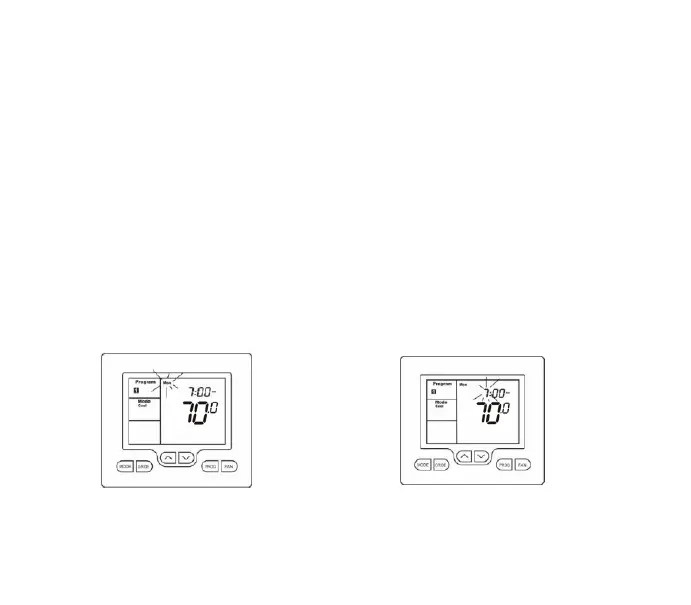25
Use Tables 1 and 2 on pages 9 and 10 to record your events.
Programmingyourthermostatorsengthesedailyeventsissimilartosengthe
clockasdescribedpreviously.Thesamebuonsareusedinthesamesequence,
usingthePROGbuontoadvancetothenextstep,andthep or buttons
tomakechanges.TheLCDshowsonlyrelevantinformaonfortheeventbeing
adjusted. This reduces possible errors that may be caused by having confusing
informaondisplayedontheLCD.
To Enter The Program Mode
PressandholdthePROGbuonforthreeseconds.Thedisplaywillchangeto
showthenumber1andtheDayMondayashing.Usingthep or buttons,
adjust the day to the day you wish to start programming or to the day you wish to
editanexisngeventorprogram.
Figure 4 Figure 5
