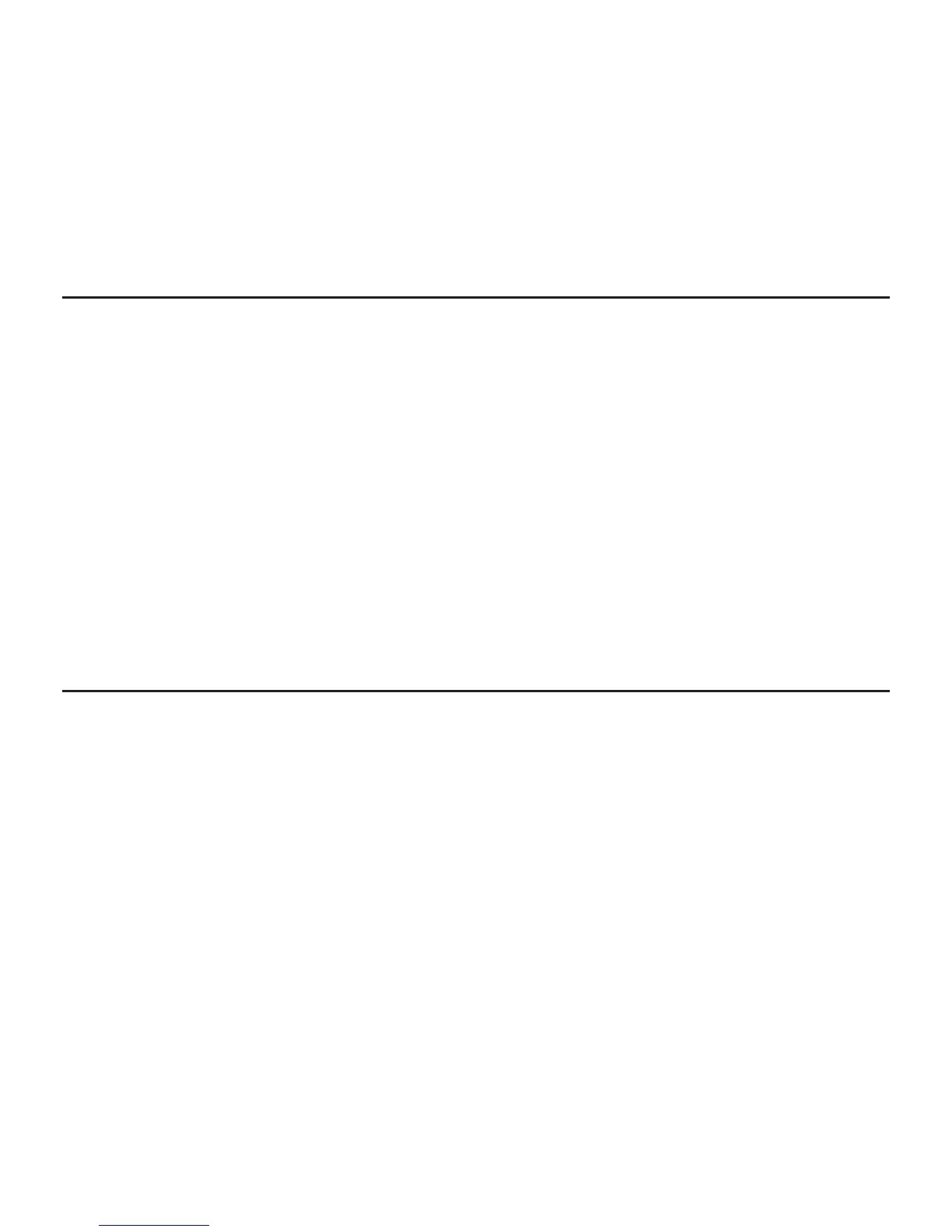44
Supply Air Temperature Monitoring
Set TT = DA in the Advanced Installer Menu
Inthismode,theSMART2000willbroadcastthissensortemperaturevalueto
ModBus ONLY. This value is not used by the thermostat nor is it displayed on
theLCD.Itisexpectedthatthisinformaonisusedforsupervisoryfunconsor
equipmentcontrolfeedback.Also,asthisisananaloginput,bymonitoringa
switchedresistornetworkyoursupervisorysowarecandecodeanumberof
digital states.
ADVANCED FUNCTIONS
ModBus Communications
TheSMART2000hasintegratedModBuscommunicaonscapabilieswhere,
a remote PC or building Direct Digital Control (DDC) system may view or adjust
manyofthethermostatfunconsremotely.
Itisnotthescopeofthismanualtoprovidedetailonthecommunicaon
capabilityoftheSMART2000.ModBuscommunicaonsdetailisavailablefor
download from the download page at www.robertshaw.com.
