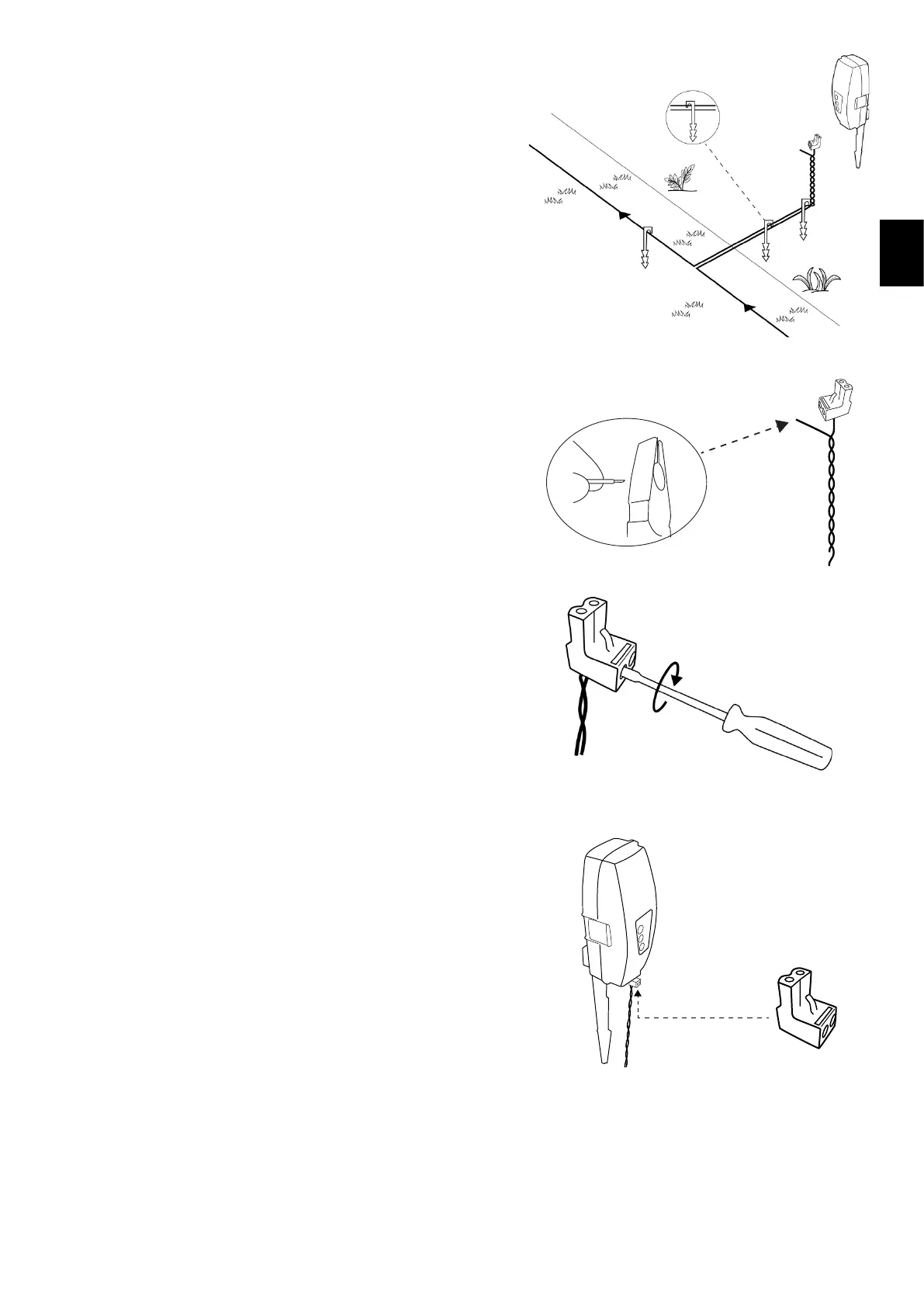27
EN
• Once completing the Perimeter Wire loop, lay the wire back
towards the Perimeter Switch.
• At the end of the Perimeter Wire loop, you have now
two wires. Lay the two loose wires in the direction of the
Perimeter Switch location and peg them to the ground using
a single peg for both.
4.8.4 At the Perimeter Switch’s location:
• Trim the ends of the loose wire to equal length and twist
them together.
• Strip 5mm (0.2 inches) of insulation from the wire without
the plot connector.
• Insert this wire end into the free hole in the connector and
tighten the screws.
• Plug the perimeter wire connector into the Perimeter Switch.
2 wires under the
same peg
Smallatscrewdriver