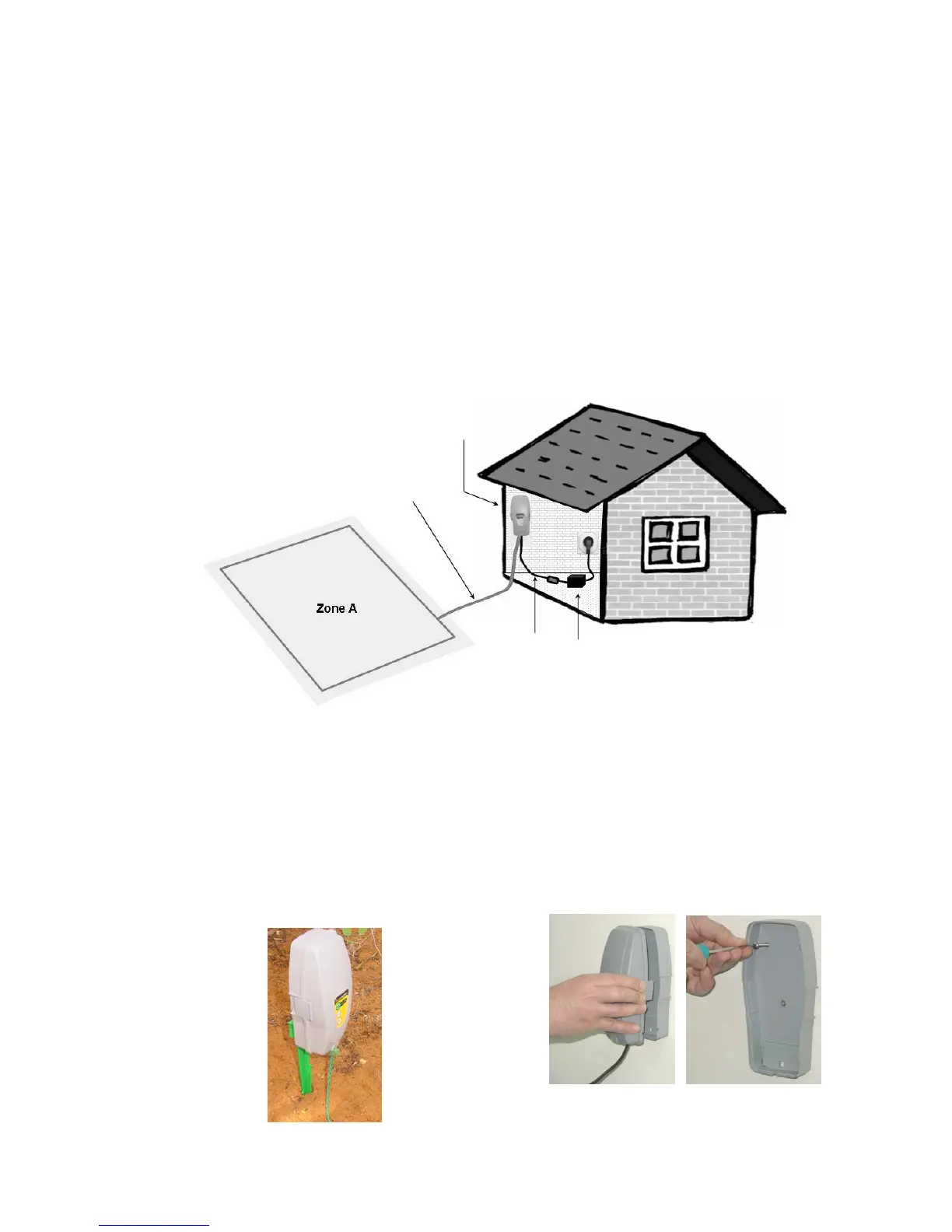Completing The Wire Fastening
Once complete, walk back along the perimeter and add in wire pegs to those areas of the wire
where it is not pulled down below the level of the grass tips and close to ground level. Wherever
the wire is raised or loose, it should be tightened and pegged down with extra wire pegs (distance
between pegs should be 0.5 to 1 meter (1.5-3 ft) in straight line and more when curved).
1.7 Setup in None-Base Zone
Note: Setup in a non-Base zone, which is not connected to the Base Station, requires a Perimeter
Switch (available as an accessory - see Chapter 7 - Accessories).
1.7.1 Perimeter Switch Location
Find a convenient spot outside the perimeter of the non-Base zone, but a location that is
relatively easy for you to access.
The Perimeter Switch must be mounted vertically in order to maintain its’ water resistance and
preferably in a dry and sheltered location.
Close to a wall socket (230V/120V) – the Perimeter Switch is supplies with 5 meters (16ft) low
voltage cable that need to be connected to an indoor Power Supply (Figure 1.36).
Wires leading from the perimeter to the
Perimeter Switch are adjacent and touching.
5 meters
low voltage
cable
Indoor Power
Supply
The Perimeter Switch MUST be
mounted vertically in order
to maintain its’ water resistance
Figure 1.36
Perimeter Switch
Location
1.7.2 Placing The Perimeter Switch
The Perimeter Switch connector is designed for quick and easy disconnection that allows you to
easily move the perimeter switch between plots.
The Perimeter Switch also comes with a large stake that fastens to its back, making transfer from
one plot to another easier by allowing you to disconnect the switch and move it with the stake still
attached (Figure 1.37).
Another option is to mount the Perimeter Switch onto a vertical surface, such as a wall or deck
railing. There are three small bosses on the back of the switch cover in order to mount it this way.
(Figure 1.38).
Figure 1.38
Mounting the Perimeter Switch using
three mounting bosses on back cover
Squeeze the tabs
on both sides to
remove cover
Figure 1.37
Perimeter Switch
with stake
attached
25