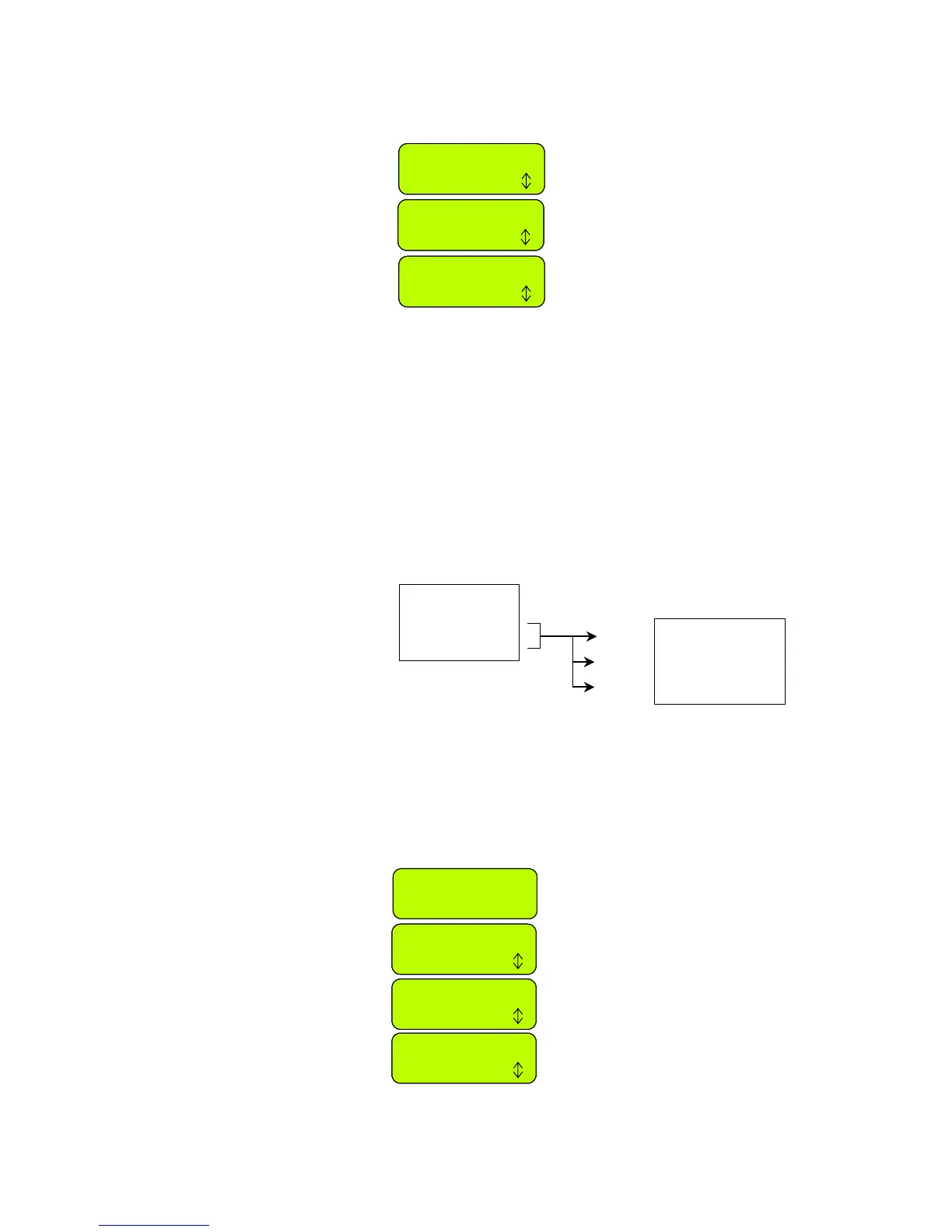The ‘Work time’ is set per zone, allowing you to set different operating time for several
different zones that are of varying sizes.
Zone: Base Max
Confirm
Zone: Base 1:30
Confirm
Work time
Press GO
Scroll to select different
operating time.
Press ‘GO’
GO’
to confirm
Press ‘ to set ‘Work time’
Zone: Base Max
Confirm
Zone: Base Max
Confirm
Zone: Base Max
Confirm
Zone: Base 1:30
Confirm
Zone: Base 1:30
Confirm
Zone: Base 1:30
Confirm
Work time
Press GO
Work time
Press GO
Work time
Press GO
Scroll to select different
operating time.
Press ‘ to confirm
Press ‘ to set ‘Work time’
GO’
GO’
Figure 2.11
Setting the
‘Work time’
The ‘Advanced’ weekly program allows to set different work time per operation (refer to
‘Advanced weekly program’ in paragraph 2.1.1.1).
2.1.1.6 External Base
Allows the option to setup the Base Station outside the lawn; recommended when you want to
conceal the mower from people eyes while not mowing.
The default set by the producer is set to ‘off’; if you setup Robomow outside the lawn it is
required to change the setting of ‘External base’ to ‘on’.
The mower follows the wire for 5m (15ft) from the Base Station before it enters to mow the
inner area, thus it is recommended to set the Base Station at maximum 3-4m (10-13ft) from
the lawn; however if you want to set the mower in a bigger distance from the lawn, you have to
increase the ‘Distance’ setting (in the ‘External base’ menu) respectively.
To perform external setup of the Base Station refer to paragraph 1.3.2.
Set zone: Base
Set zone: A
Set zone: B
Work time
Learn edge
Set default edge
2.1.1
2.1.2
2.1.2.1
2.1.2.2
2.1.2.3
Set zone: Base
Set zone: A
Set zone: B
Work time
Learn edge
Set default edge
2.1.1
2.1.2
2.1.2.1
2.1.2.2
2.1.2.3
Figure 2.13
Non-Base Station
zones setu
tions
2.1.2 Set zone: A (or B)
Allows user to set the parameters that are specific per non-Base Station zone (figure 2.13):
2.1.2.1 Work time
Allows the user the option of setting the operating time from 15 minutes up to 2:00 hours and
‘
MAX’ which is generally 2 to 3 hours, depending on grass type and condition.
2.1.2.2 Learn Edge
This menu option is used in a non-Base zone only. The default distance for edge mowing is
approximately 1 to 2 rounds around the perimeter. This feature allows the user to define a specific
distance in each operating zone in order to have the mower cut the edge at a specific distance. It
will remain as a learned distance until the edge is re-learned or the
‘Set default edge’ is selected.
To learn edge distance follow the instructions below (figure 2.14):
Set zone: A
Press GO
Scroll DOWN once to
‘Learn edge’ option
Scroll to the zone of which
you want to learn the edge
distance and press ‘
Press ‘ to start
the learning process
GO’
GO’
Work time
Press GO
Learn edge
Press GO
Learning edge
STOP to set
While driving around the perimeter.
Follow the mower and press the
button when the desired
distance has been reached.
Set zone: A
Press GO
Set zone: A
Press GO
Scroll DOWN once to
‘Learn edge’ option
Scroll to the zone of which
you want to learn the edge
distance and press ‘
Press ‘ to start
the learning process
GO’
GO’
2.1.2.3 Set Default Edge
Selecting Default Edge restores the factory default edge distance to the specific zone selected.
Figure 2.14
Learn edge
‘STOP’
Work time
Press GO
Work time
Press GO
Work time
Press GO
Learn edge
Press GO
Learn edge
Press GO
Learn edge
Press GO
Learning edge
STOP to set
Learning edge
STOP to set
Learning edge
STOP to set
While driving around the perimeter.
Follow the mower and press the
button when the desired
distance has been reached.
‘STOP’
34
