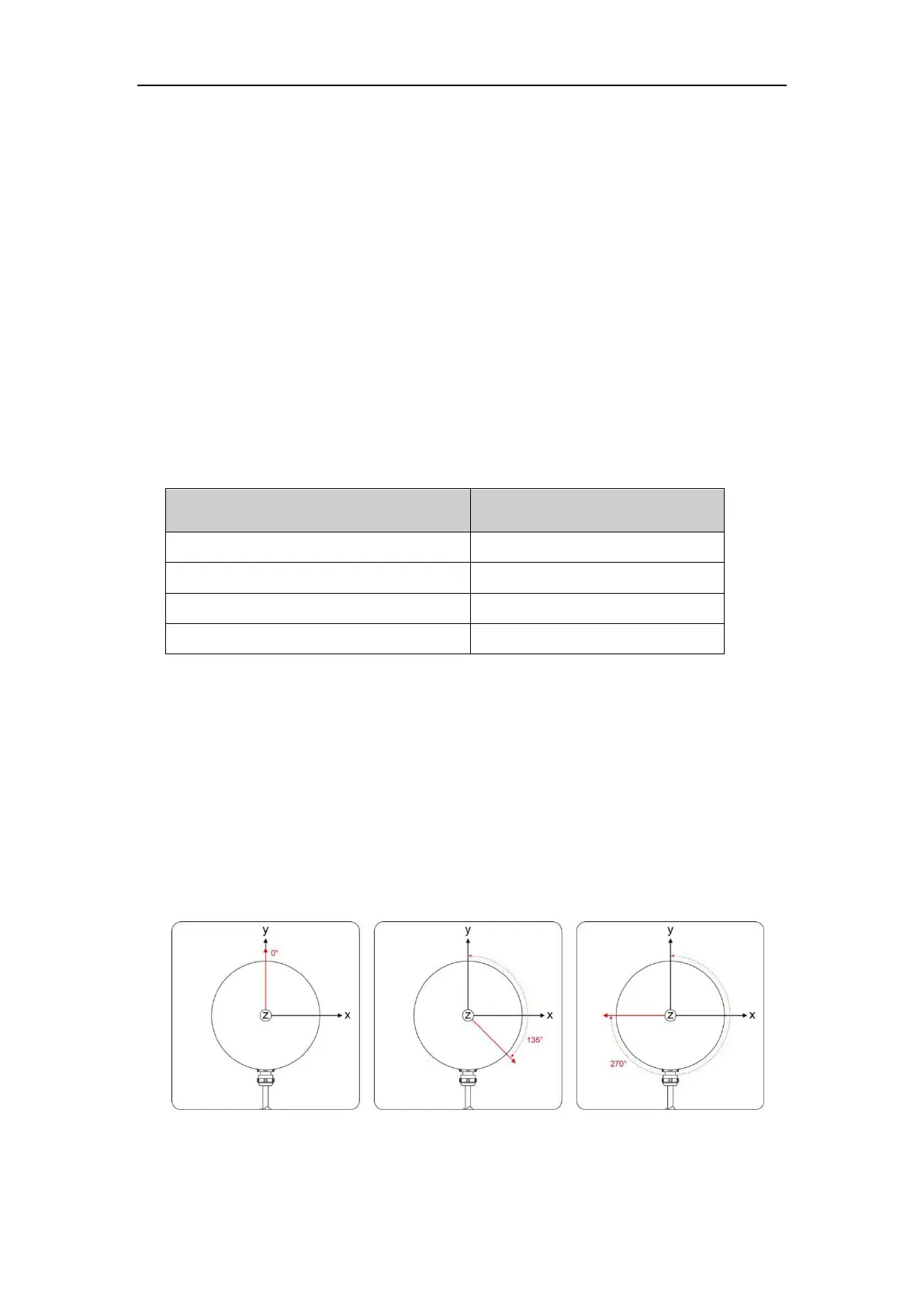RS-Helios-1615 User Manual
1. The sensor records both returns only when the distance between two objects is 1 meter or more.
2. When a laser pulse hits only one object, there is only the strongest return.
3. When a laser pulse hits two solid walls or other objects at two different distances, two returns will be produced.
In this case, there are two situations:
(1) When the strongest return is not the last return, the strongest and last return will be reported;
(2) When the strongest return is the last return, the strongest return and the second strongest return will be
reported.
5.4.2 Return Mode Flag
The RS-Helios-1615 is set in the Strongest Return mode at factory by default. If you need to change
this settings, please refer to Appendix A.2 of this user manual for instructions. The 300th byte in a
DIFOP packet is the flag of return mode, which corresponds to the following:
Table 6 Return Mode Flag
5.5 Phase Locking
The phase locking feature, when a PPS pulse signal is triggered, askes the RS-Helios-1615 to rotate
to a specific angle to fire laser pulses. When multiple RS-Helios-1615 sensors are used at the same
time, the relative rotation angle between them is kept unchanged. The normal phase locking
requires the normal and stable PPS pulse triggering signal.
Figure 8 shows the RS-Helios-1615 set with different phases. The red arrows indicate the firing
angle of the sensor’s laser at the moment it receives the rising edge of the PPS signal. In the cases
below: 0 degrees, 135 degrees, and 270 degrees respectively.
Figure 8 RS-Helios-1615 Different Phase Settings
Using the RS-Helios-1615 Web Interface, users can check and modify the Phase Locking settings,