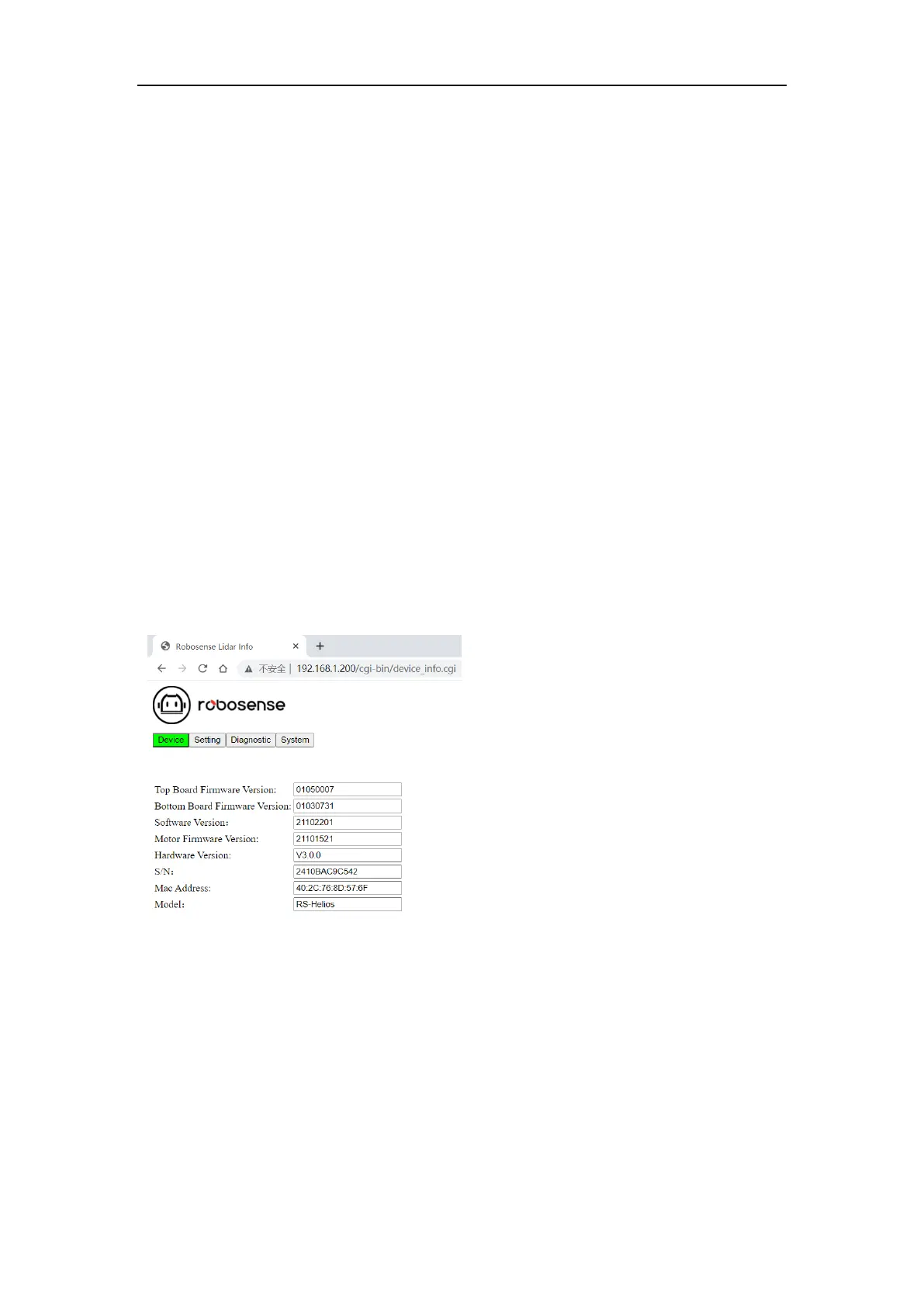Appendix A Web Interface
RS-Helios-1615 can only be accessed and controlled by its Web Interface, through which users can
perform various operations on the RS-Helios-1615, including setting LiDAR parameters, viewing
LiDAR operation status, updating firmware, etc. There are mainly four screens of the LiDAR Web
Interface, namely the Device, Setting, Diagnostic, and System. The specific definitions on the
functionality and feature of each screen is explained in the following pages.
The RS-Helios-1615 web address changes with the LiDAR IP. The factory default LiDAR IP is
192.168.1.200. If the user has changed the LiDAR IP, the web address will be changed to the newly
set IP address.
After the LiDAR is connected and the correct configuration is completed according to the
requirements, use the computer browser to access the LiDAR IP address (default Device IP
"192.168.1.200") and enter the LiDAR web homepage, the homepage defaults to the "Device" page.
A.1 Device Screen
After accessing the LiDAR Web Interface, you will be at the “Device” screen directly, which shows
information of the LiDAR currently in use:
1.Top Board: the top board firmware version
2.Bottom Board: the bottom board firmware
version
3.Software Version: the software version
4. Motor Firmware Version: the firmware
version of the motor;
5. Hardware Version: the hardware version;
6.S/N: serial number of LiDAR
7.Model: the product model number
Figure A-1 Front Page of Web Interface
A.2 Web Interface for Sensor Setting
Click the Setting button on the Web Interface, you will open the “Setting” screen, where you will
find settings for Device IP, port number, return mode, rotation speed, etc. can be done at the
General Setting page, and settings for angle phase at the Angle Phase Setting page. Definition of
the functionality and features are as shown in the below: