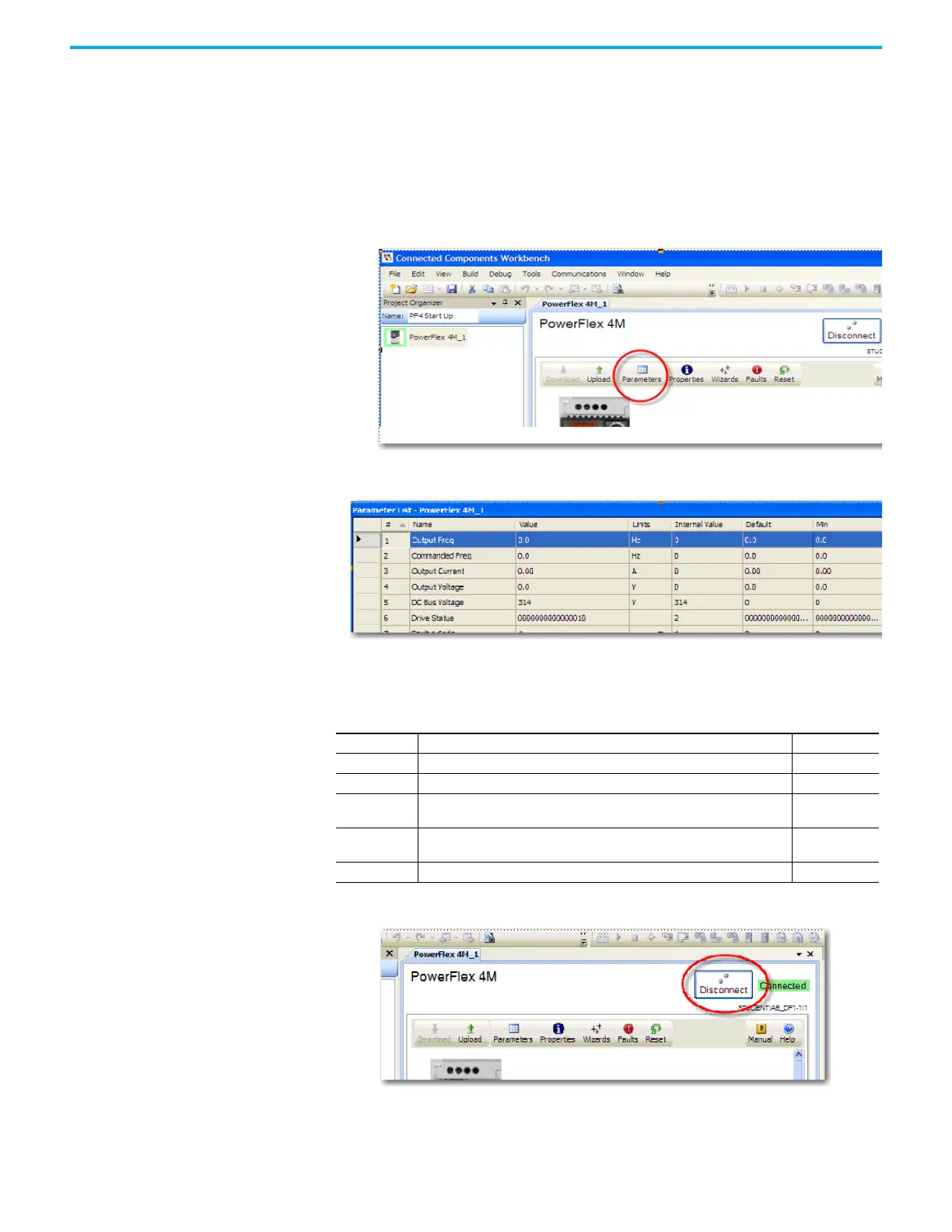264 Rockwell Automation Publication 2080-UM002N-EN-E - November 2022
Appendix A Modbus Mapping for Micro800
4. Once the Drive has connected and been read in, select the Start up wizard and change
the following items. Select Finish to save the changes to the drive.
- Select the Comm Port as the Speed Reference. Set P108 [Speed Reference] to 5
(Comm Port).
- Set Start Source to Comm Port. Set P106 [Start Source] to 5 (Comm Port).
- Defaults for the remaining Inputs
- Accept Defaults for the remainder and click Finish.
5. Select Parameters from the Connected Components Workbench window.
6. The Parameter window opens. Resize it to view the parameters. From this window, you
can view and set data values of Parameters.
7. From the Parameter window, change the following Parameters to set the
communications for Modbus RTU so that the PowerFlex 4M Drive communicates with
Micro830/850/870 via Modbus RTU communication.
8. Disconnect the Communications and save your project.
9. Turn off the power to the drive until the PowerFlex 4M display blanks out completely,
then restore power to the PowerFlex 4M.
The drive is now ready to be controlled by Modbus RTU communication commands
initiated from the Micro830/850/870 controller.
Table 66 - Modbus RTU Parameters
Parameter Description Setting
C302 Comm. Data Rate (Baud Rate) 4 = 19200 bps 4
C303 Communication Node Address (address range is 1…127) 2
C304
Comm. Loss Action (Action taken when loss communication) 0 = Fault with
coast stop
0
C305
Comm. Loss Time (Time remain in communication before taking action set in
C304) 5 sec (Max. 60)
5
C306 Comm. Format (Data/Parity/Stop) RTU:8 Data Bit, Parity None, 1 Stop bit 0
