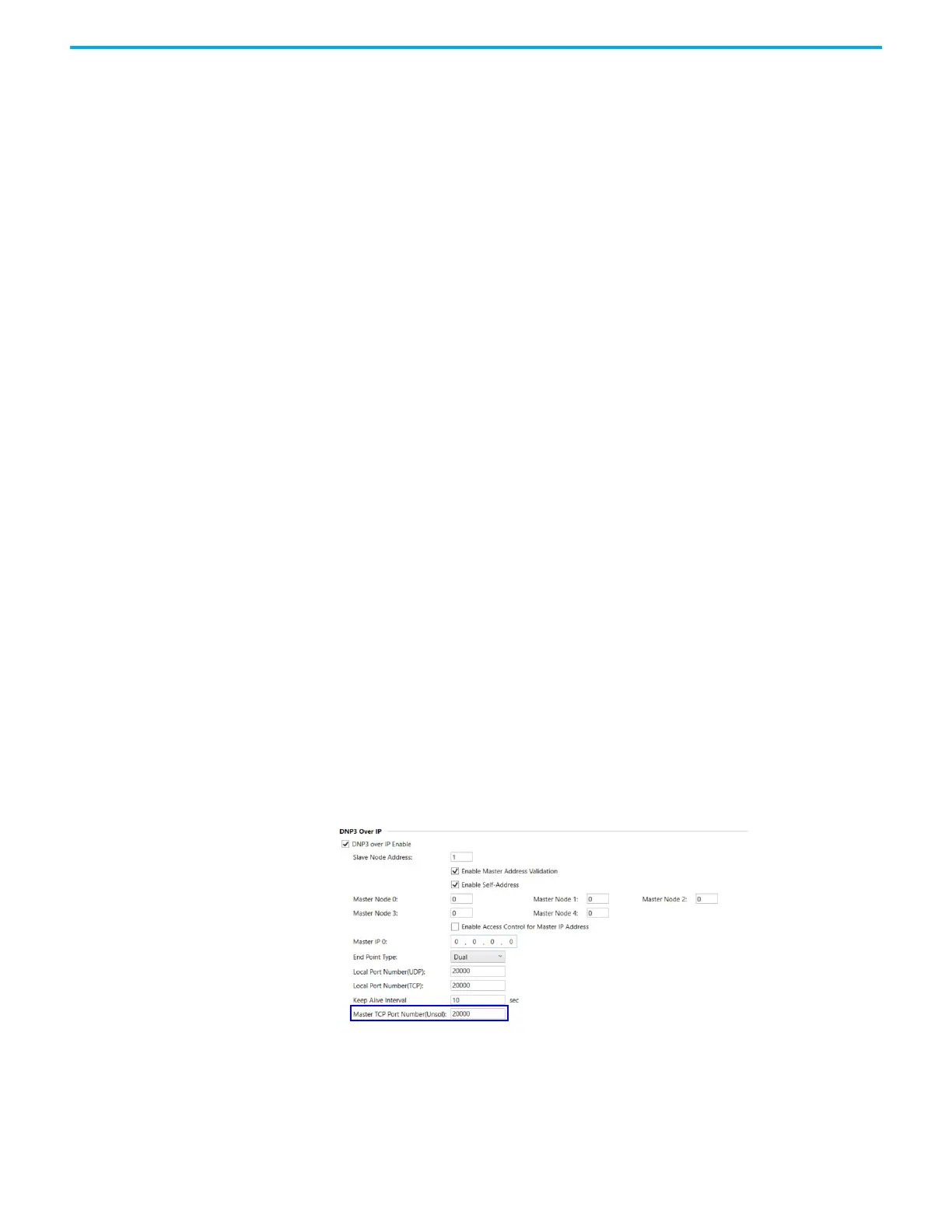Rockwell Automation Publication 2080-UM002N-EN-E - November 2022 77
Chapter 6 Micro870 Controller Distributed Network Protocol
Master Node0
This value is used to:
• Validate Master node address when the Enable Master Address Validation is Enabled
(Checked).
•Send Unsolicited Response when Unsolicited Response functionality is enabled. An
Unsolicited Response is sent out to the DNP3 Master having this address.
The valid range is 0…65519. Default value is 0.
Master Node1, Master Node2, Master Node3, Master Node4
This value is used for validation of the Master node address when the Enable Master Address
Validation is Enabled (Checked). This value is only shown and valid when the Enable Master
Address Validation is Enabled (Checked).
The valid range is 0…65519. Default value is 0.
Master IP Address0
This value is used to:
• Validate Master IP address when the Enable Access Control is Enabled (Checked).
•Send Unsolicited Response when Unsolicited Response functionality is enabled. An
Unsolicited Response is sent out to the DNP3 Master having this address.
The valid value is an IP address. Default value is 0.0.0.0.
Master IP Address1, Master IP Address2, Master IP Address3, Master IP Address4
This value is used for validation of the Master IP address when the Enable Access Control is
Enabled (Checked). This value is only shown and valid when the Enable Access Control is
Enabled (Checked).
The valid value is an IP address. Default value is 0.0.0.0.
Master TCP Port Number (Unsol)
This value is used to configure Master TCP Port Number for Unsolicited Response.
The valid range is 0…65535. Default value is 20000.
