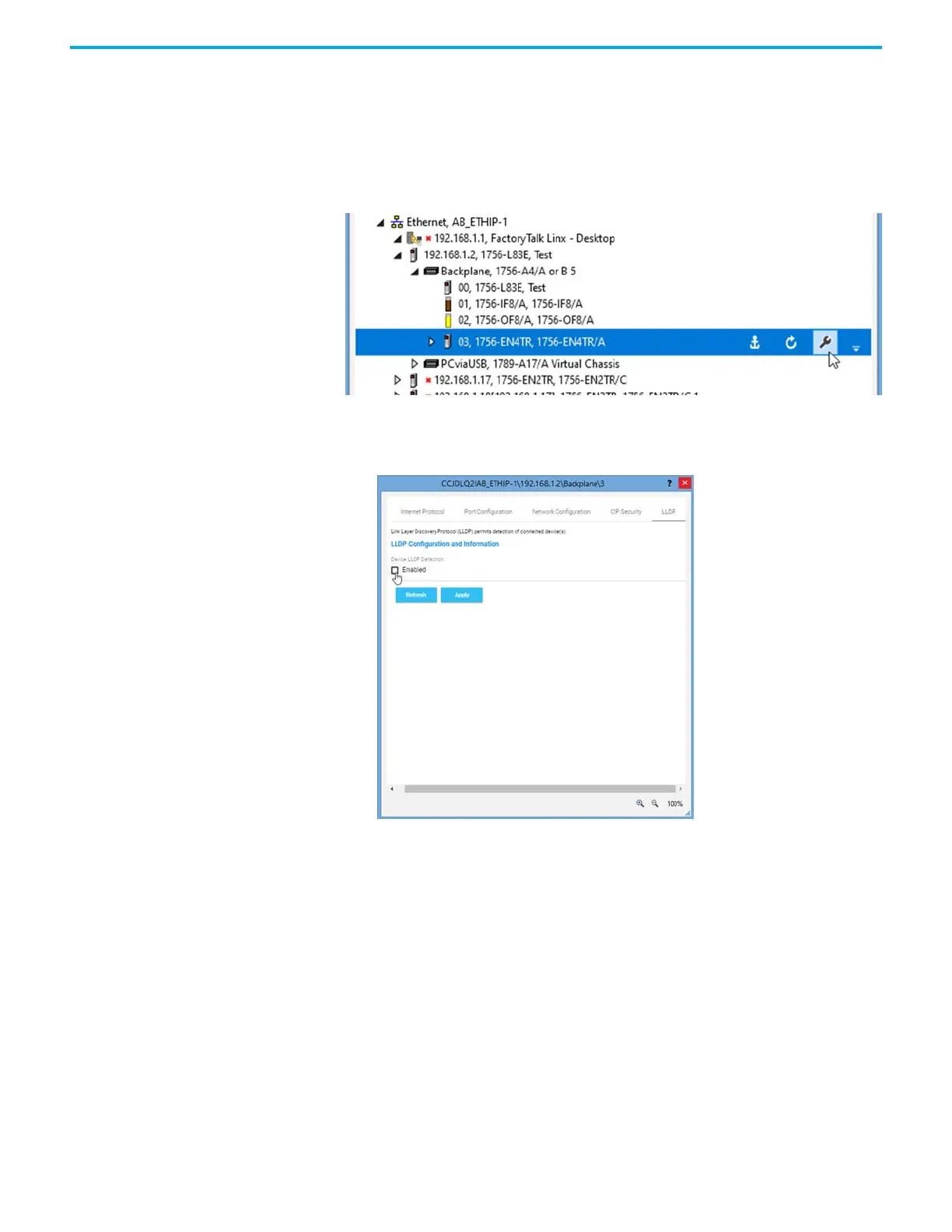Rockwell Automation Publication 1756-UM004D-EN-P - August 2022 49
Chapter 4 Security Options
Disable/Enable LLDP Link Layer Discovery Protocol (LLDP) is used by network devices to advertise
their identity, capabilities, and neighbors on a local area network.
You can disable or enable LLDP with FactoryTalk Linx Network Browser,
version 6.30.00 or later.
1. On the Factory Talk Linx Network Browser, select the 1756-EN4TR, and
click Configure Device.
2. On the LLDP category:
• To disable LLDP, clear the Enabled checkbox.
• To enable LLDP, select the Enabled checkbox..
3. Click Apply.
4. Click Yes on the confirmation messages that appear.
