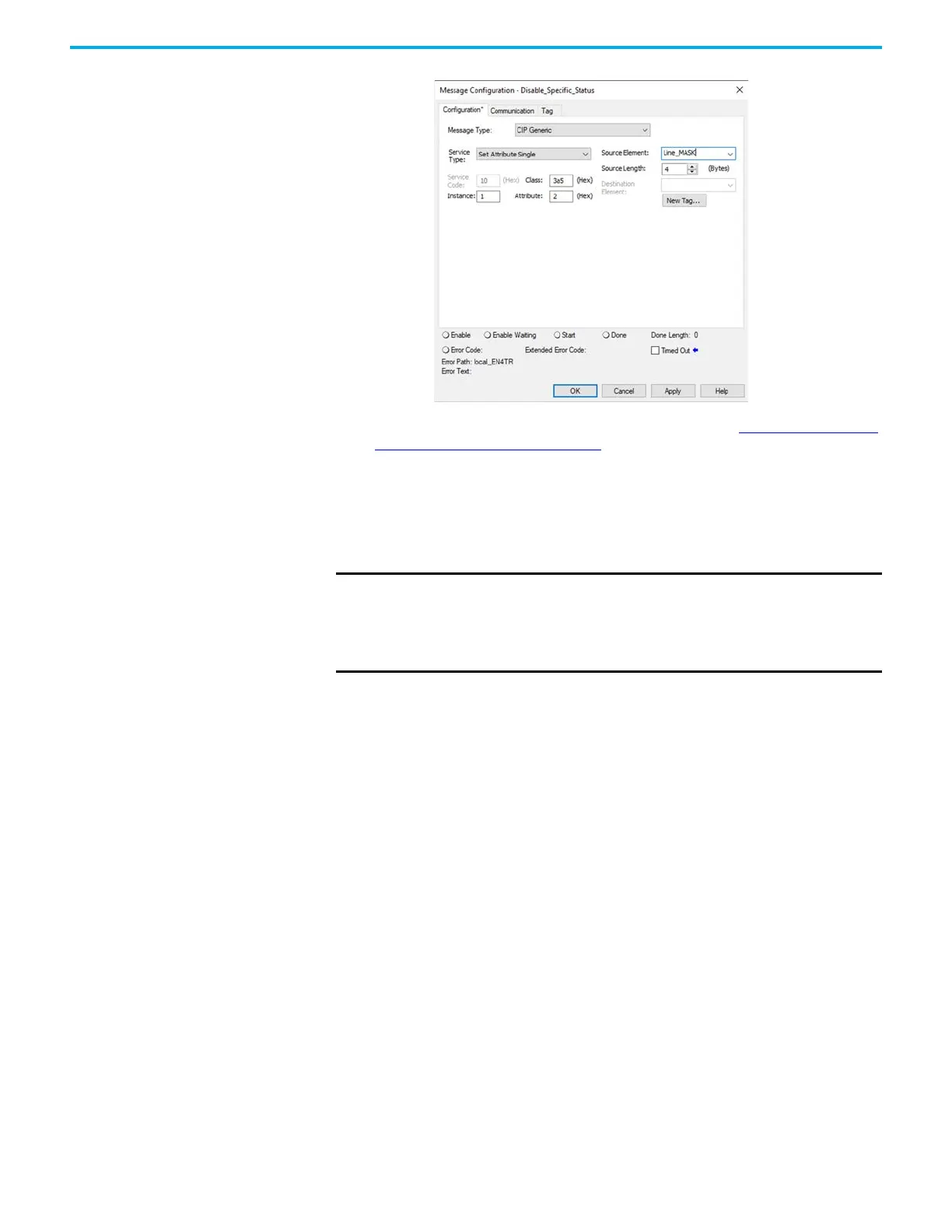Rockwell Automation Publication 1756-UM004D-EN-P - August 2022 55
Chapter 4 Security Options
3. On the Communication tab, configure the Path. See Configure the MSG
Communication Path on page 41.
4. Before you enable the MSG instruction, make sure that the Source
Element uses one of the following tag values that are based on what
information that you want to disable:
• Link status - Bit 0 of the Source Element = 1
• Port status and IP address - Bit 1 of the Source Element = 1
IMPORTANT You can re-enable the subsets of information on the 4-character display
after they are disabled.
To re-enable the subsets, complete the steps that are described in this
section. Before you enable the MSG instructions, however, make sure the
appropriate bit in the Source Element tag value is 0.
