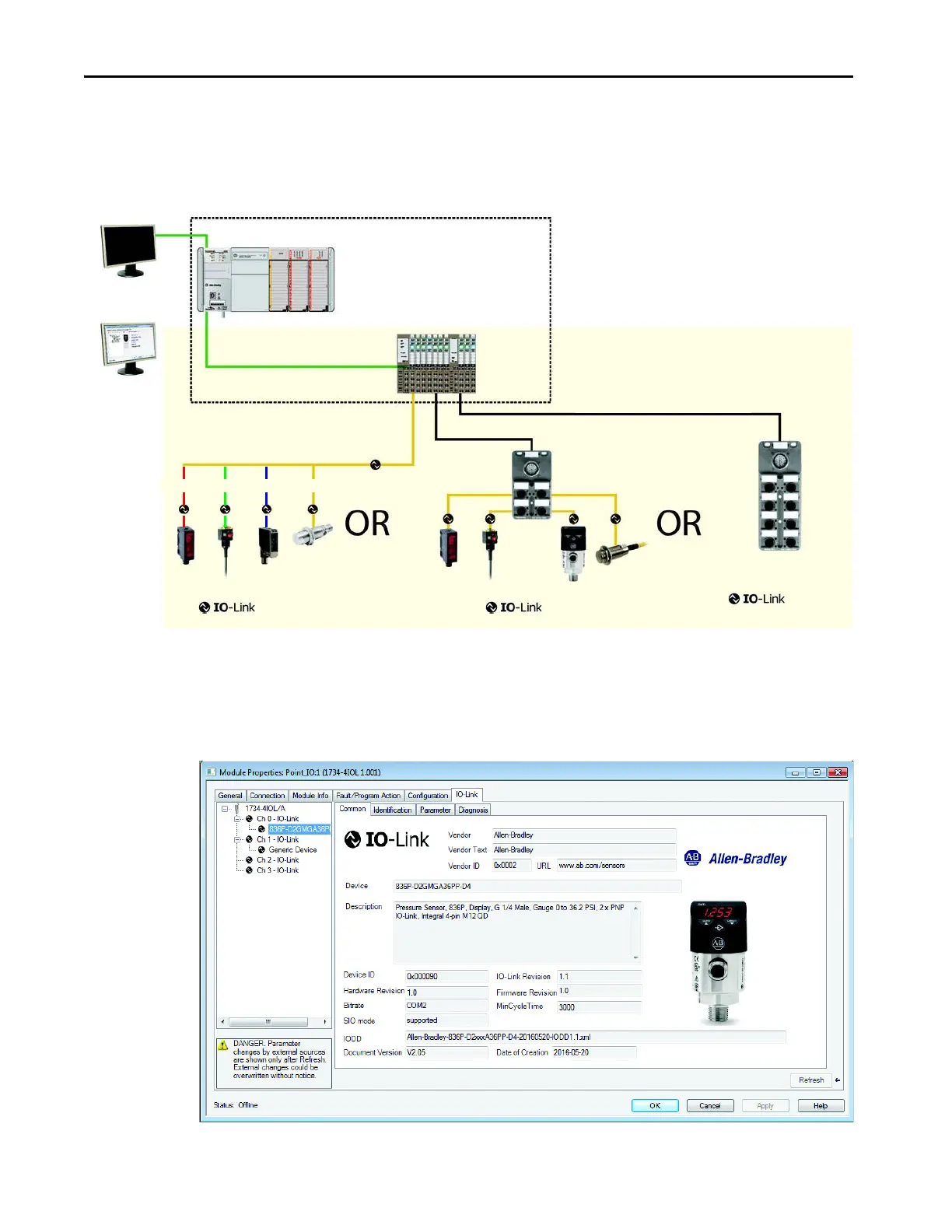12 Rockwell Automation Publication IOLINK-UM001A-EN-P - August 2017
Chapter 1 836P Pressure Sensor with IO-Link Overview
Premier Integration
The Studio 5000 Logix Designer® environment combines design and
engineering elements in one interface, which allows you to access I/O and
configuration data across the Integrated Architecture® system.
Rockwell Automation® solutions, provide a smooth, consistent integration of
IO-Link enabled devices into the system.
To simplify the integration of the Rockwell Automation® IO-Link devices to
the Rockwell Automation architecture, there is an IO-Link AOP available for
the 1734-4IOL master module. The use of an AOP simplifies the setup of
devices by providing the necessary fields in an organized manner. The AOP
allows design and configuration of the system in a quick and efficient manner.
36
Main patchcord 889M-R19RMMU-2
Passive Distribution Box
898D-P54PT-M12
Main patchcord
889M-R11RMMU-2
Four separate colors
Passive Distribution Box
898D-P58PT-M12
up to any 8
(Requires two IO-Link Masters
Sensors
SensorsSensors
42EF 42EF 42EF 871TM 42EF 42EF
836P
871TM
Patchcords (4 pcs.) 889D-F4ACDM-2