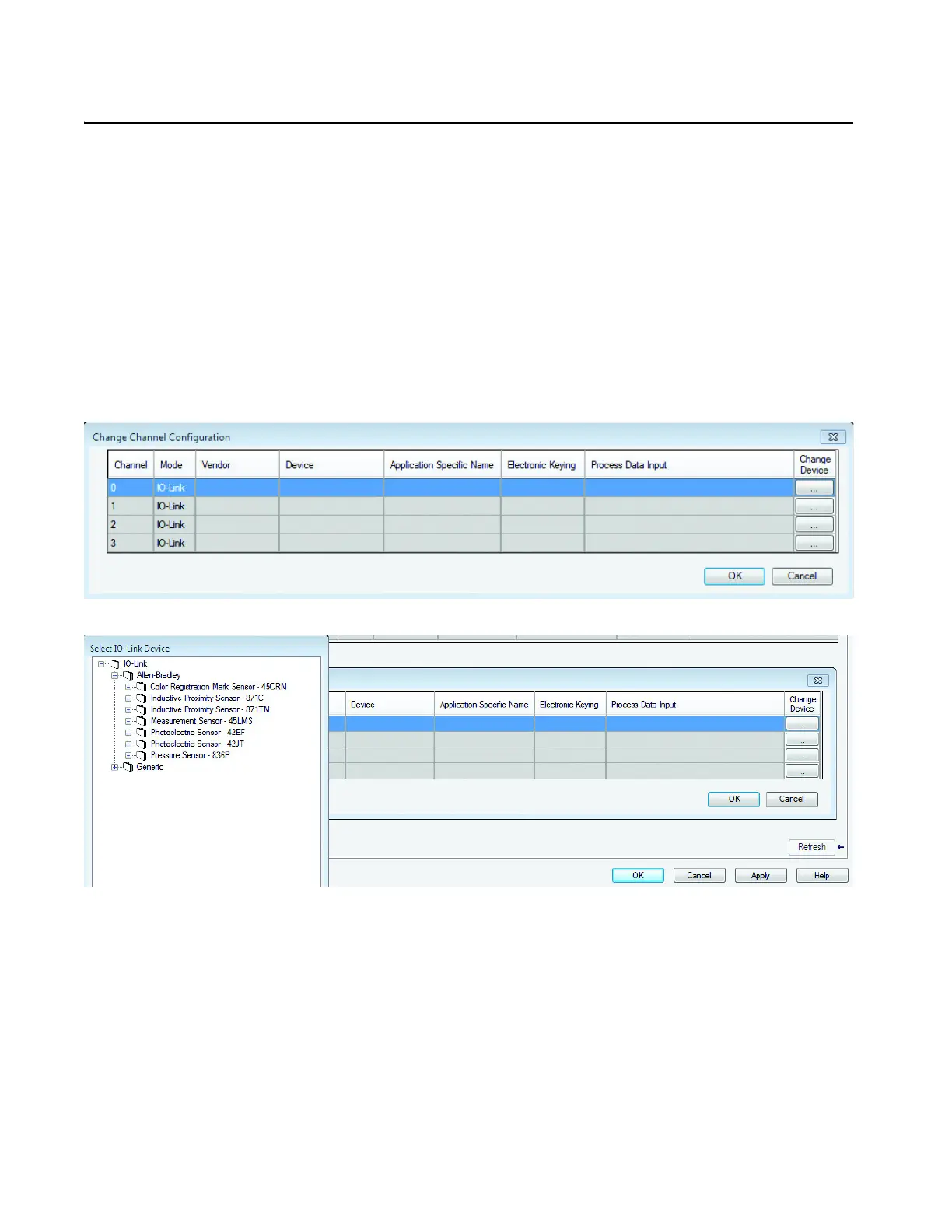Rockwell Automation Publication IOLINK-UM001A-EN-P - August 2017 31
Chapter 6
Connect the 836P Sensor to the IO-Link Master
Connection Procedure
Once the IODD file is registered, the sensor must be connected to the IO-Link
master. The controller must always be off line to add a device to the IO-Link
master.
1. Right-click the channel number where the sensor is configured and
select Change.
2. Click … to select the appropriate sensor.
