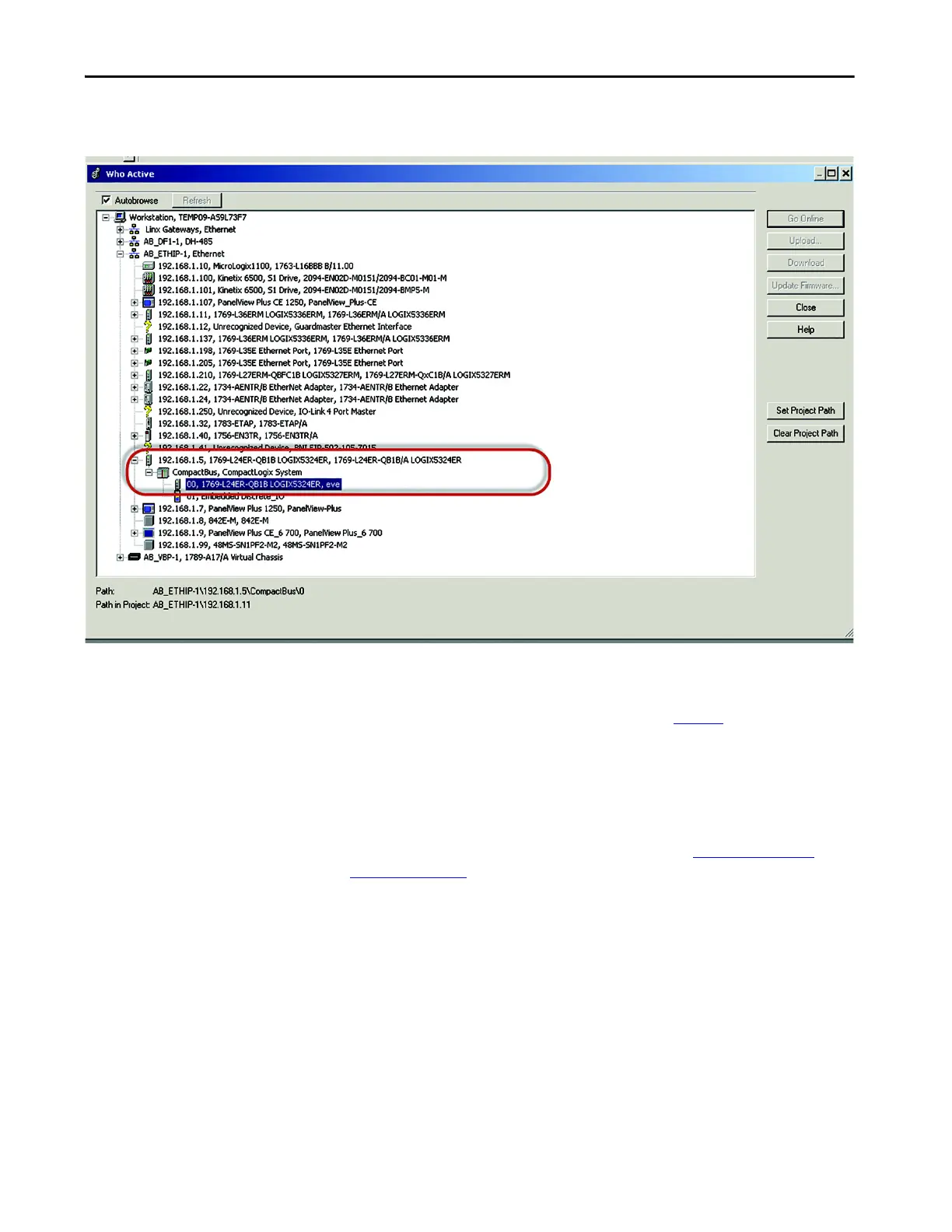Rockwell Automation Publication IOLINK-UM001A-EN-P - August 2017 21
Create a Project Chapter 3
6. Select the controller that is being used for the project. In this example,
we are using a 1769-L24ER-QB1B CompactLogix™.
7. Click Go Online to start communicating.
The next step is to configure the IO-Link Master (page 23
).
AOP Installation
Next, verify that Studio 5000 contains the 1734-4IOL IO-Link AOP. Version
20 or higher of Studio 5000 supports this module and AOP. To confirm that
the 1734-4IOL is installed, verify that the 1734 AENT(R) contains the
1734-4IOL in the library. To download the AOP, see Install the Add-on
Profile on page 33 for more information.