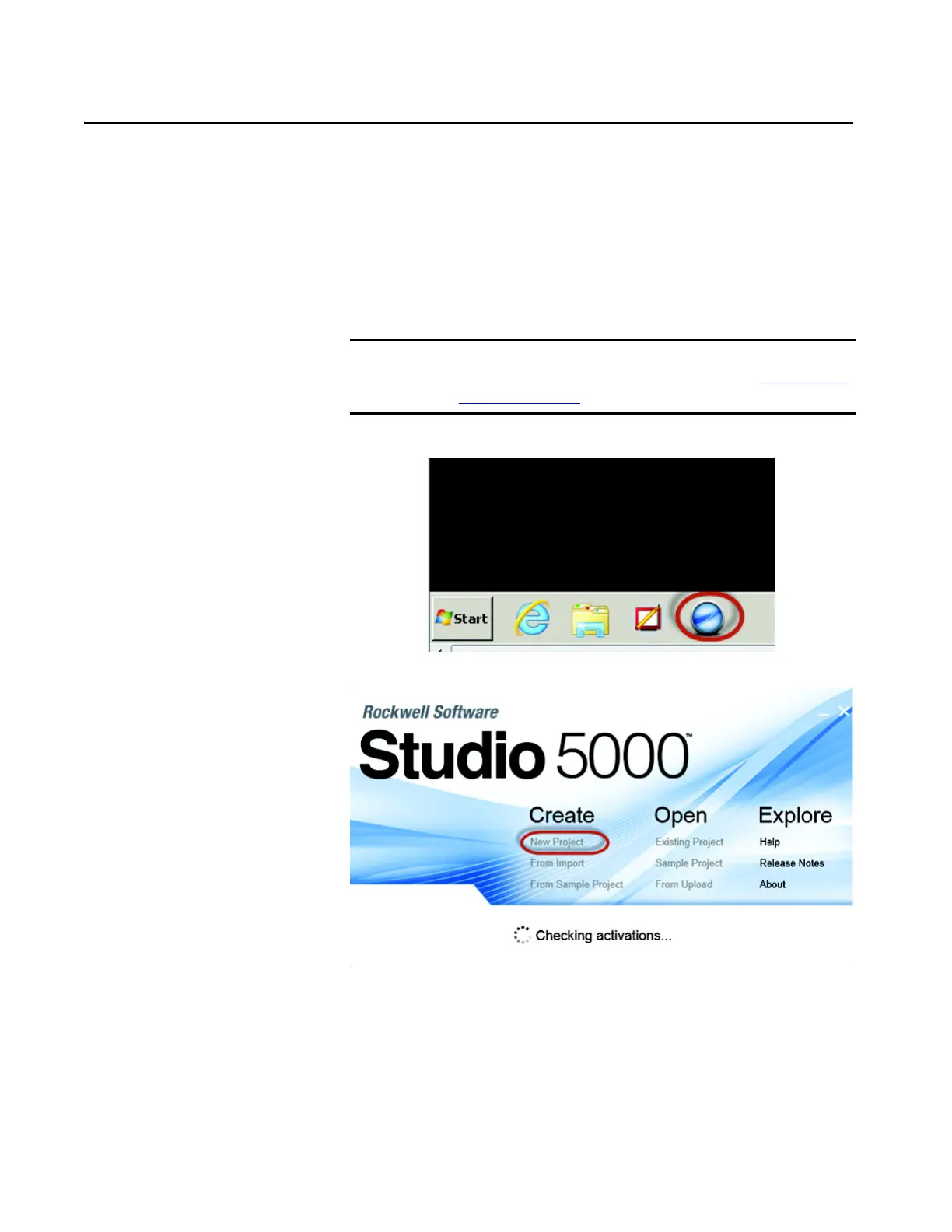Rockwell Automation Publication IOLINK-UM001A-EN-P - August 2017 19
Chapter 3
Create a Project
Begin a New Project
To begin a new project in Studio 5000®, use the following procedure.
1. Double-click the Studio 5000 icon.
2. Click New Project.
3. To program the controller, select the controller that is used. In this
example, it is the “1769 L24ER” CompactLogix.
IMPORTANT If there is an existing project within Studio 5000 with CompactLogix™ or
ControlLogix® hardware that is installed and online, go to Configure the IO-
Link Master on page 23.
