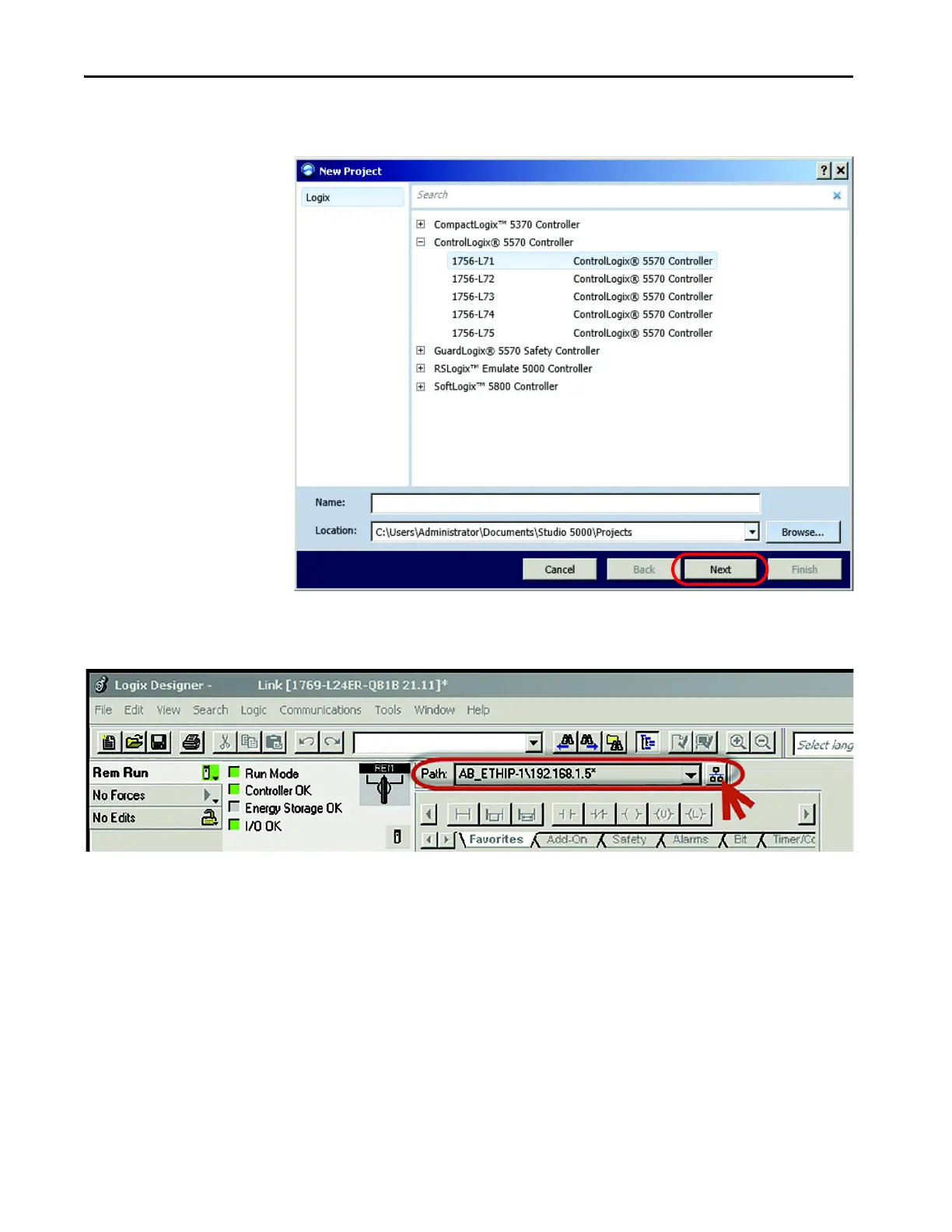20 Rockwell Automation Publication IOLINK-UM001A-EN-P - August 2017
Chapter 3 Create a Project
4. After selecting the controller, name the project and click Next. In this
example, the project name is “Project836P.”
5. Once the project opens up, configure the IP address of the controller to
help ensure communication. To configure the IP address, click the
browsing icon.
