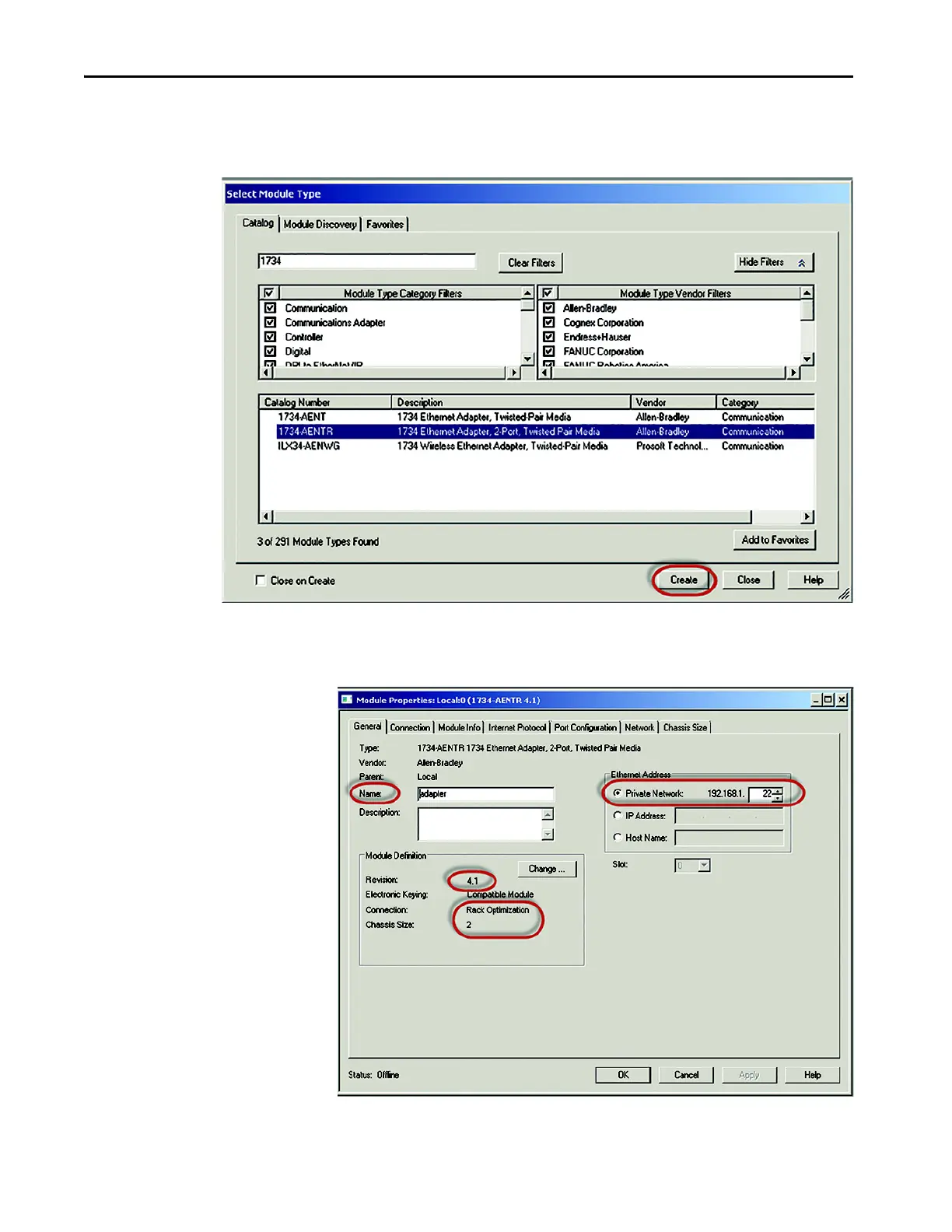24 Rockwell Automation Publication IOLINK-UM001A-EN-P - August 2017
Chapter 4 Configure the IO-Link Master
3. The module window appears and shows the available modules. Select
“1734-AENTR, 1734 Ethernet adapter, 2-port, twisted-pair media” and
click Create.
4. Name the Ethernet adapter (in this example our adapter name is
“adapter”), set the chassis size, check the module revision and setup the
adapter IP address. Click OK and then Close.