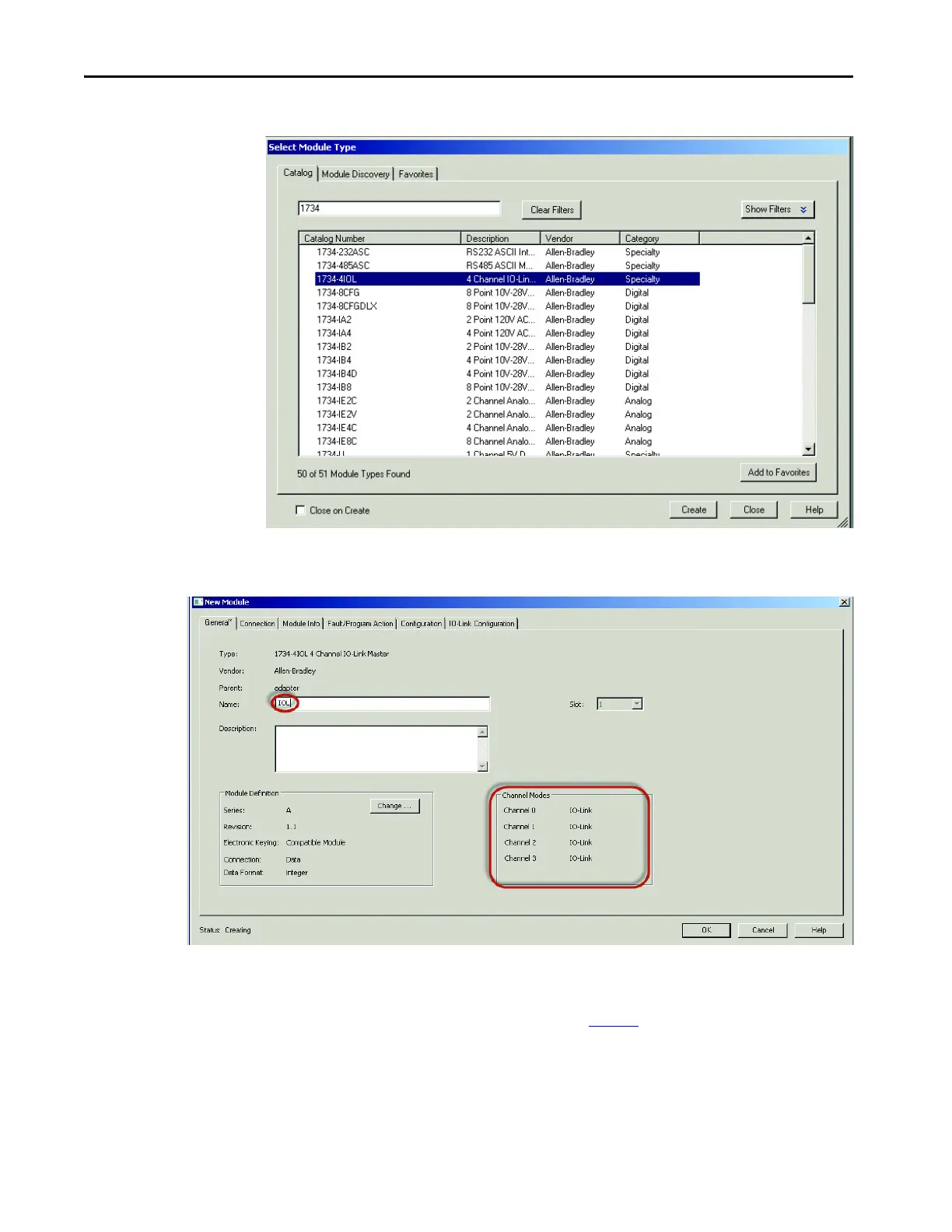26 Rockwell Automation Publication IOLINK-UM001A-EN-P - August 2017
Chapter 4 Configure the IO-Link Master
7. Select “1734-4IOL” and click Create.
8. Another screen appears showing the IO-Link Configuration screen.
9. Name the IO-Link Master and click OK.
You can now configure your 836P pressure switch. To configure the sensor, a
sensor-specific IODD (I/O Device Description) file is required. The next steps
show how to register the IODD file (page 27
).