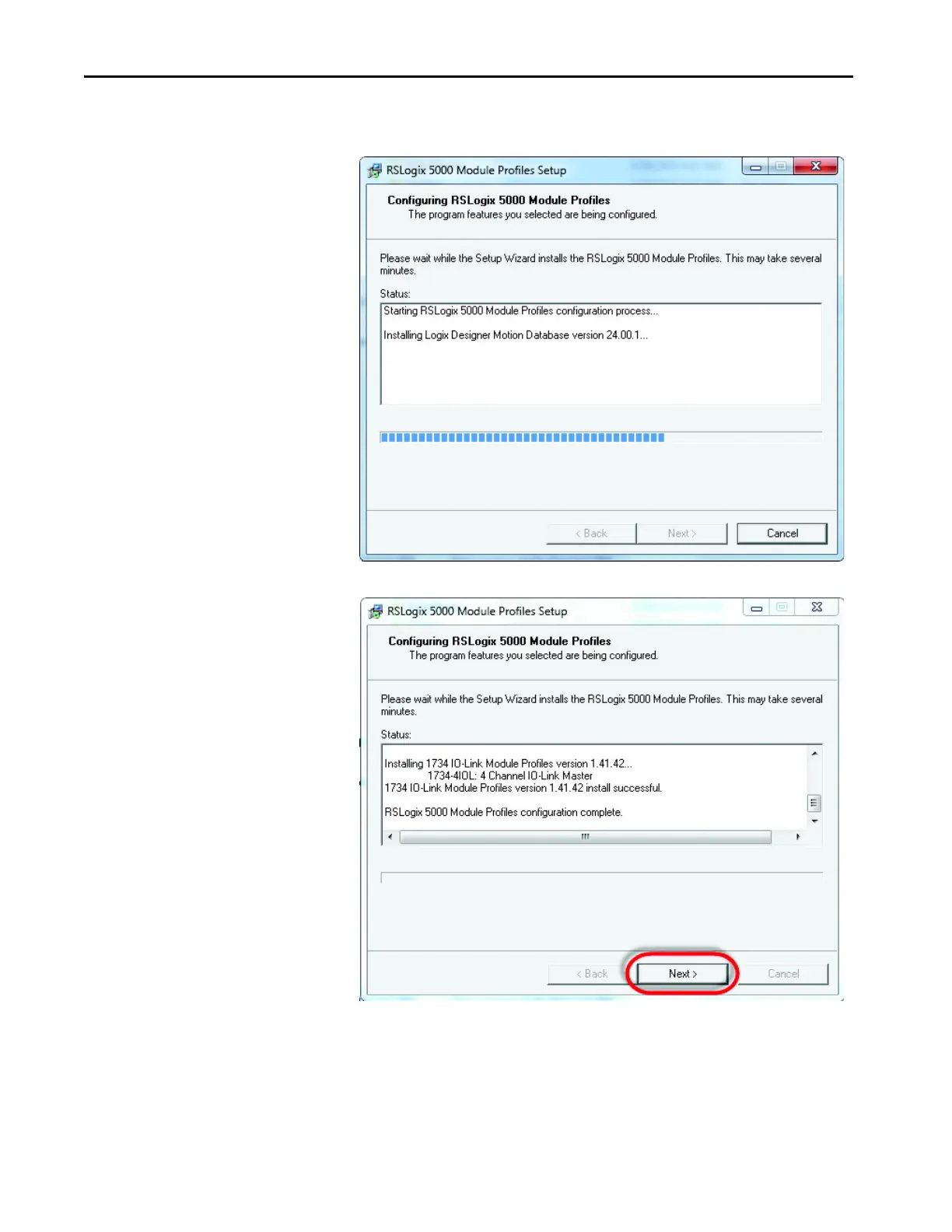36 Rockwell Automation Publication IOLINK-UM001A-EN-P - August 2017
Appendix A Install the Add-on Profile
8. The installation process begins. This process can take several minutes.
Once completed the Next button is available.
9. Click Next.
10. Click Finish and review the release notes for any additional information.
The IO-Link AOP installation is completed.
