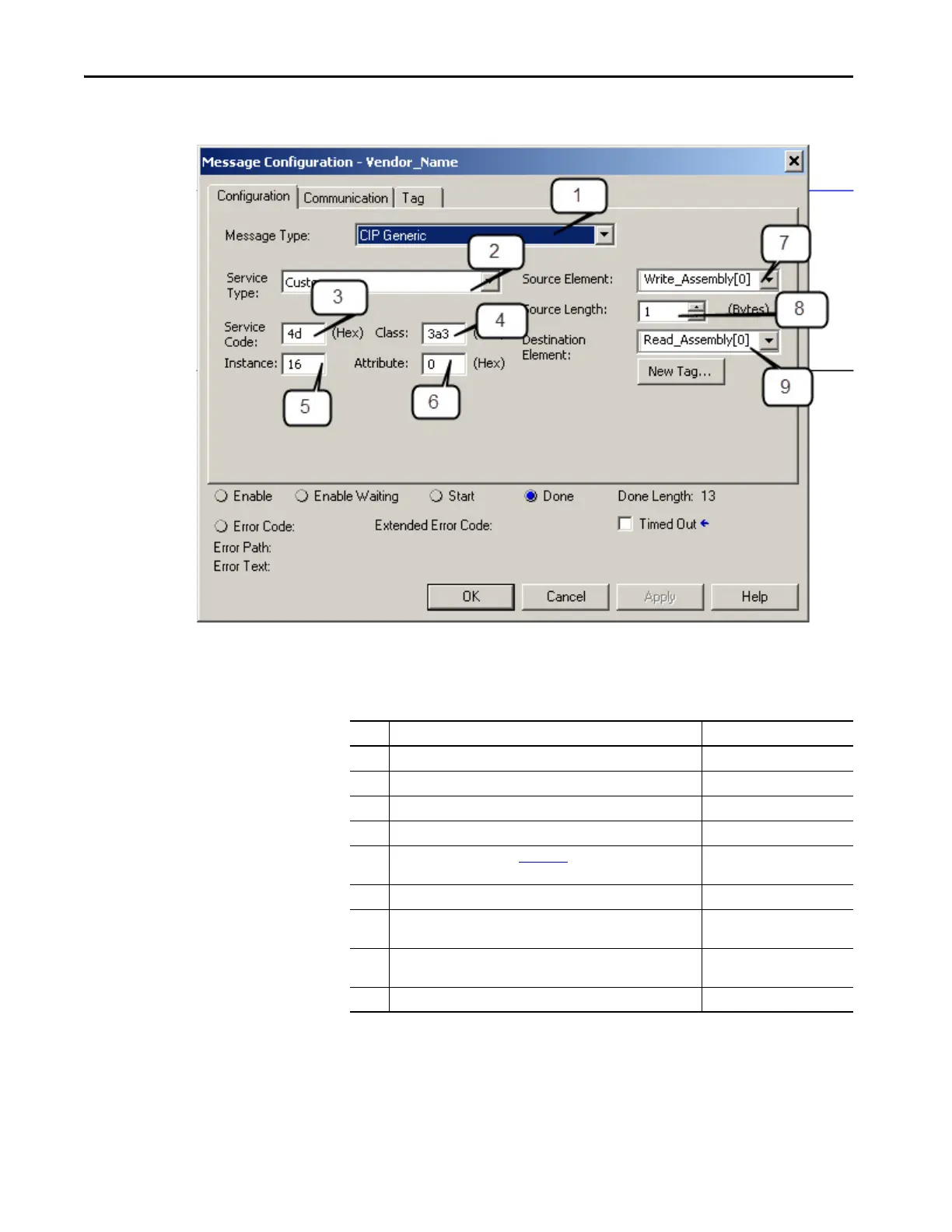38 Rockwell Automation Publication IOLINK-UM001A-EN-P - August 2017
Appendix B Message Structure and Configuration Examples
Figure 1 - Message Configuration
The following table identifies the data that are required to complete the
Message Configuration dialog box to Read the “Vendor Name” from the 836P
pressure switch:
Item Description Value
1 Message Type - The message type is CIP™ Generic. CIP Generic
2 Service Type - The service type is Custom. Custom
3 Service Code - Established from Service Code Table. 4D
4 Class - The class is 3a3. 3a3
5 Instance - Established from Appendix A
. Identifies the Index for the
Parameter being read.
16
6 Attribute - The Attribute value is 0. 0
7 Source Element - Contains the name of the tag of the channel
number to be read.
Write_Assembly[0]
8 Source Length - This box contains the number of bytes of service data
to be sent or received in message. Defined in Data Structure Tables.
1 byte
9 Destination Element - First element of the destination Array. Read_Assembly[0]