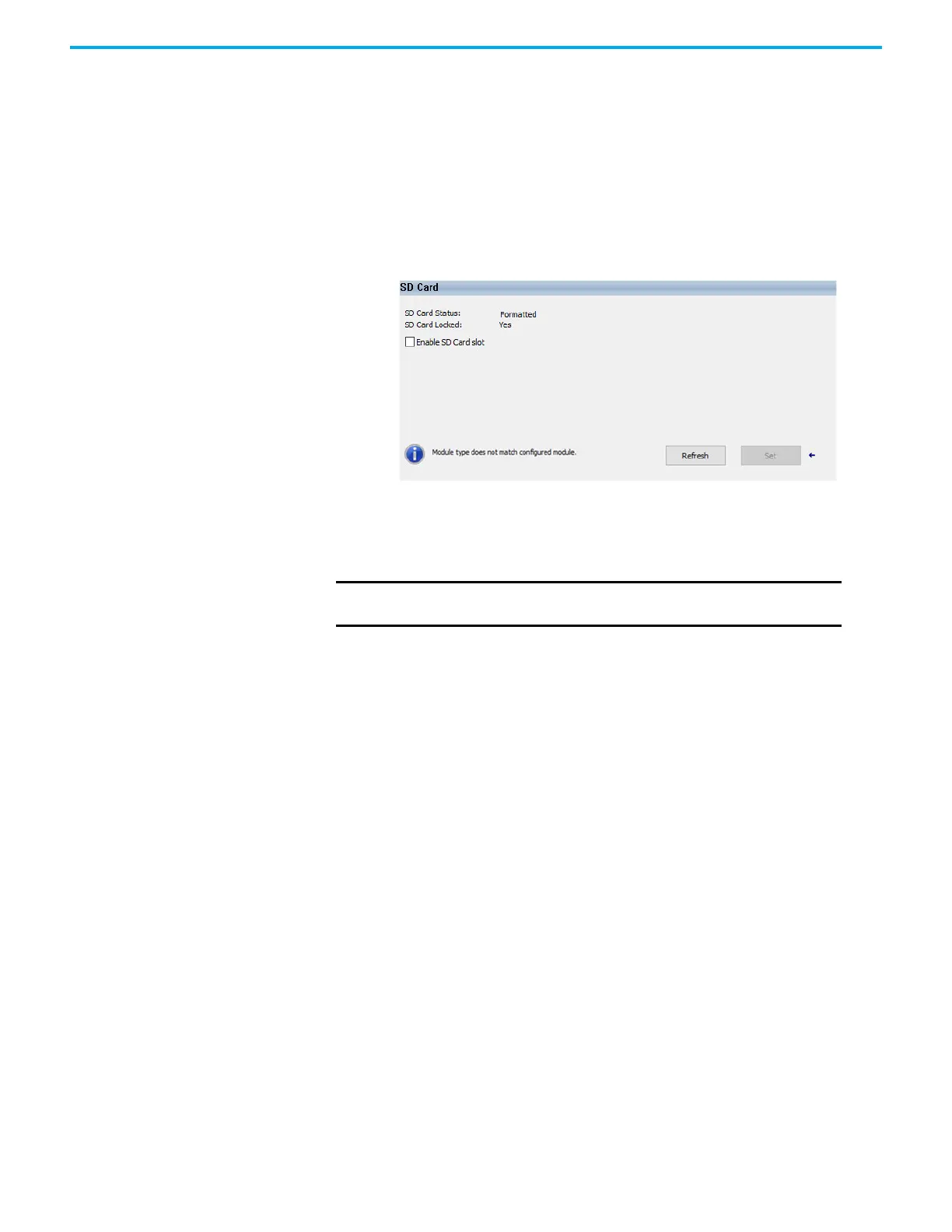Rockwell Automation Publication 1756-UM004C-EN-P - June 2021 21
Chapter 1 ControlLogix EtherNet/IP Network Device Overview
Enable/Disable Secure Digital Card
To enable or disable the SD card, use one of the following methods.
• Using CIP Message Set Attribute Single:
- Class 3A4(hex), Instance 1, Attribute 4, 1-Byte
- To Enable set source tag to 0
- To Disable set source tag value to 1
• Enable/Disable using the Add-on Profile.
The 1756-EN4TR supports the use of a 1784-SD1 (1 GB) and 1784-SD2 (2 GB)
card. You can use third-party SD cards with the device. You can use SD cards
with as much as 32 GB of memory.
If you use an SD card other than those cards that are available from
Rockwell Automation, unexpected results can occur. For example, you can
experience data corruption or data loss.
SD cards that are not provided by Rockwell Automation can have different
industrial, environmental, and certification ratings as those cards that are
available from Rockwell Automation. These cards can have difficulty with
survival in the same industrial environments as the industrially rated versions
available from Rockwell Automation.
IMPORTANT
Rockwell Automation does not test the use of third-party SD cards
with the device.
