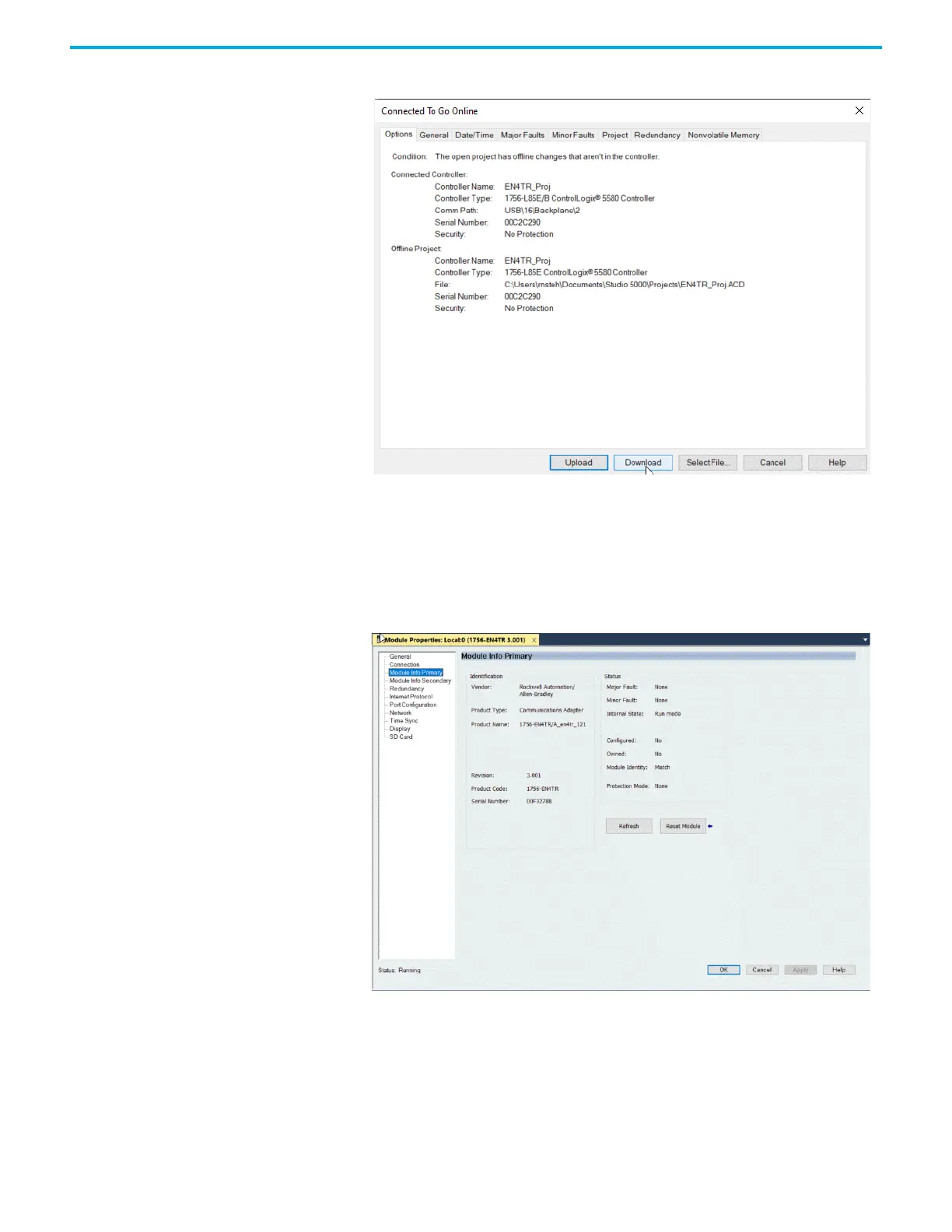34 Rockwell Automation Publication 1756-UM004C-EN-P - June 2021
Chapter 3 Connect Redundant EtherNet/IP Adapters
8. Go online with the project and click Download.
9. Examine the AOP screens by right-clicking on the module and select
Properties.
You can now see options in your configuration tree for Module Info Primary,
Module Info Secondary, and Redundancy.
The image below shows the Module Info Primary Tab.
