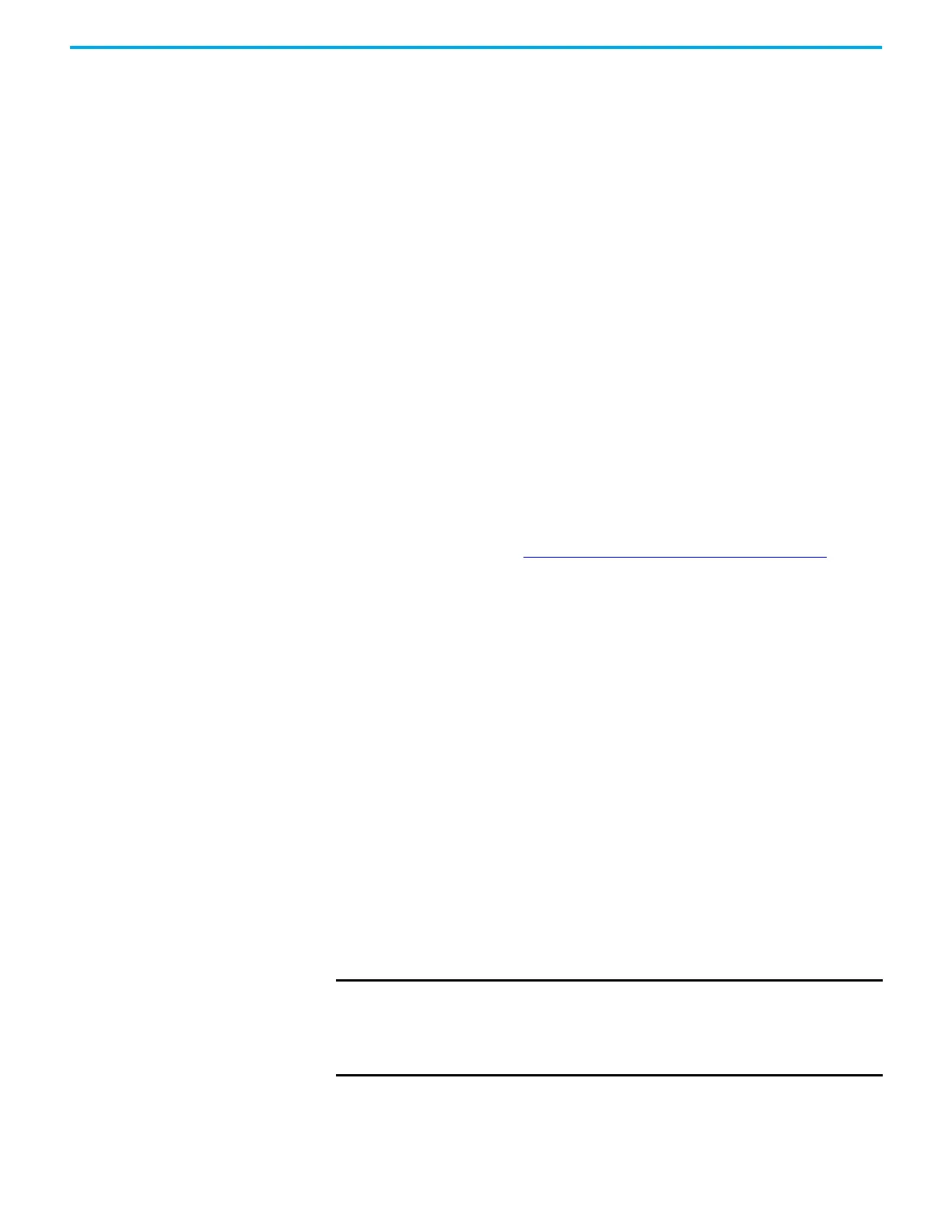152 Rockwell Automation Publication 2080-UM002L-EN-E - November 2021
Chapter 9 Controller Security
Transfer Controller Program and Password-Protect Receiving
Controller
In this scenario, the user needs to transfer user application from controller1
(locked) to another Micro800 controller with the same catalog number. The
transfer of the user application is done through the Connected Components
Workbench software by uploading from controller1, then changing the target
controller in the Micro800 project, and then downloading to controller2.
Finally, controller2 will be locked.
1. In the Project Organizer, click the Discover icon.
The Browse Connections dialog appears.
2. Select target controller1.
3. When requested, enter the controller password for controller1.
4. Build and save the project.
5. Click Disconnect.
6. Power down controller1.
7. Swap controller1 hardware with controller2 hardware.
8. Power up controller2.
9. Click Connect.
10. Select target controller2.
11. Click Download.
12. Lock controller2. See Configure Controller Password
on page 227.
Back Up and Restore a Password-Protected Controller
In this workflow, user application will be backed up from a Micro800
controller that is locked to a memory plug-in device.
1. In the Project Organizer, click the Discover icon.
The Browse Connections dialog appears.
2. Select the target controller.
3. When requested, enter the controller password.
4. Back up controller contents to the memory module.
The project in the memory module is now password locked.
5. Remove the memory module from controller1 and insert into controller2.
6. Restore contents from the memory module to controller2.
This operation succeeds only if:
• the controller has no password – the project can be restored to the
controller by setting the “Load on power up” option for the memory
module to Load Always.
• the controller’s password matches the project’s password.
IMPORTANT
Even though the password matches, the restore operation will fail if either
one of the controller or project in the memory module is protected using the
old password algorithm, and the other is protected using the new password
algorithm. You can flash update the controller using the Reset option to
clear the password before restoring the project to the controller.
