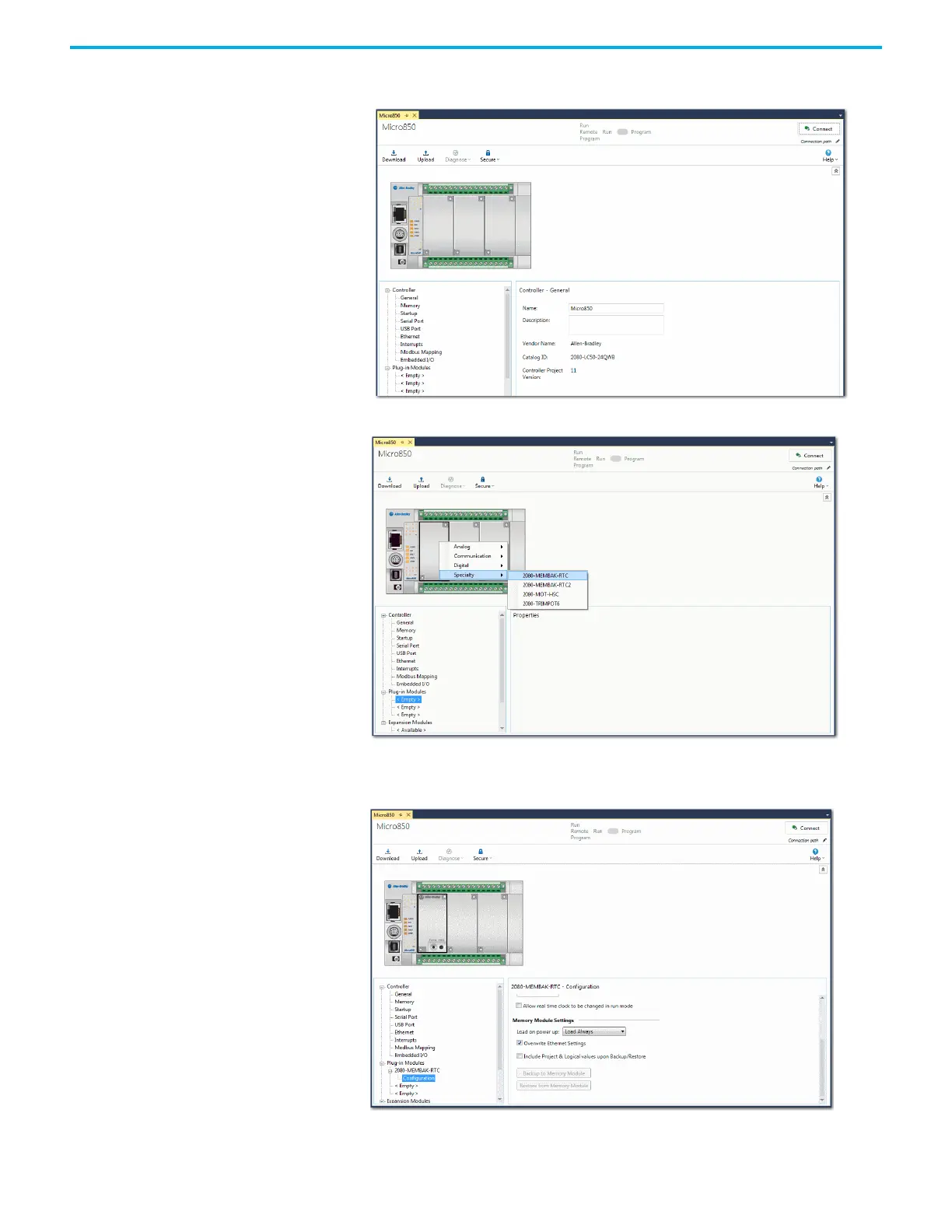154 Rockwell Automation Publication 2080-UM002L-EN-E - November 2021
Chapter 9 Controller Security
2. Double-click the controller icon under Project Organizer to bring up the
controller properties window.
3. Add the memory module to the first slot in the controller.
4. Click Configuration under the MEMBAK-RTC properties and select
“Load Always” or “Load on Memory Error” for the Load on power up
option.
5. Build and Download the project to the controller.
