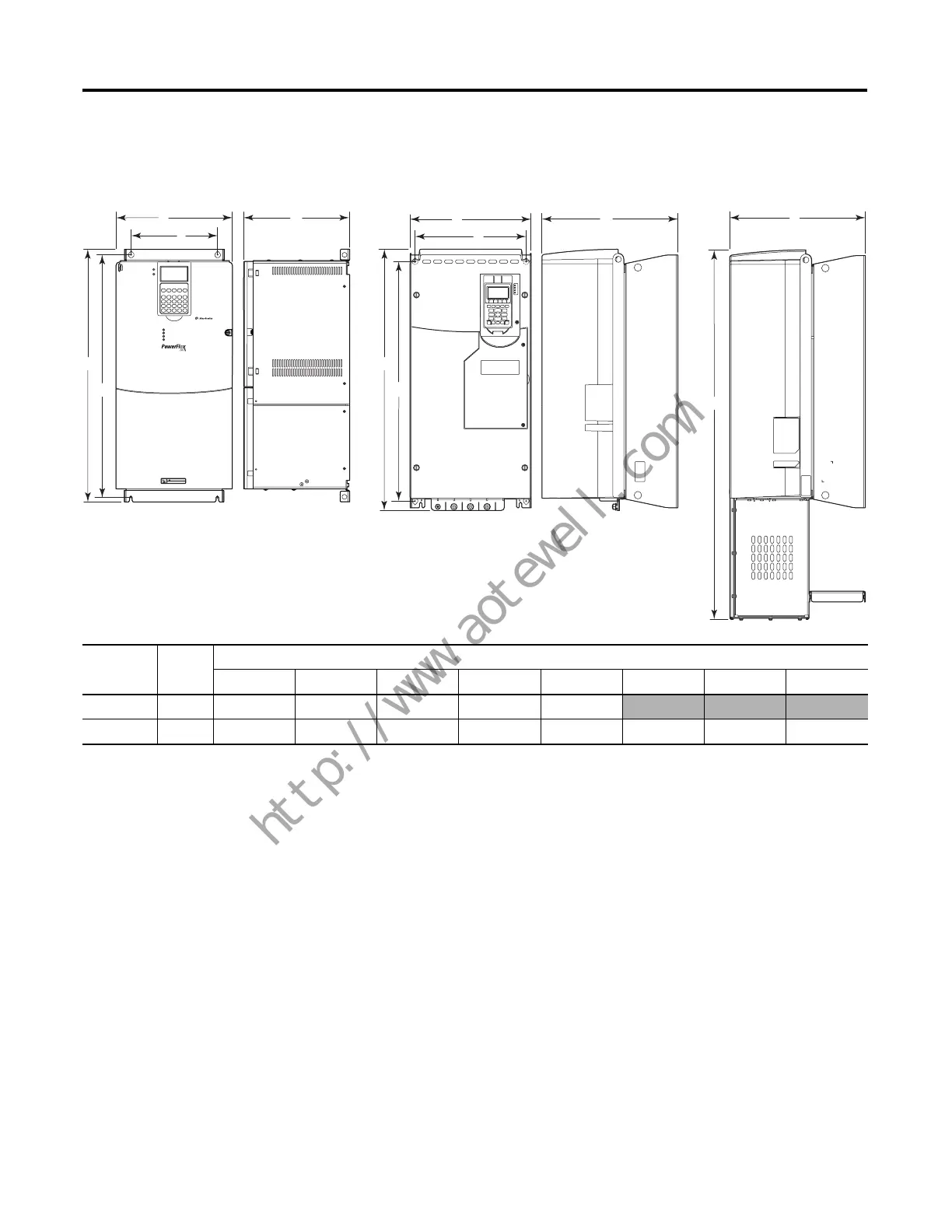18 Rockwell Automation Publication PFLEX-AP005A-EN-P - October 2010
Chapter 1 Drive Selection Considerations
Figure 6 - PowerFlex 700 Frame 5 to PowerFlex 750-Series Frame 6
Dimensions mm (in.)
DriveFrameABCDE FGH
700 5 308.9 (12.16) 225.0 (8.86) 275.4 (10.84) 644.5 (25.37) 625.0 (24.61)
750-Series 6 308.0 (12.13) 283.0 (11.14) 346.4 (13.64) 665.5 (26.20) 609.0 (23.98) 346.7 (13.65) 945.1 (37.21) —
HOT surfaces can cause severe burns
CAUTION
C
A
B
E
D
C
A
B
E
D
F
G
PowerFlex 700 Frame 5 PowerFlex 750-Series Frame 6 PowerFlex 750-Series
Frame 6 w/NEMA 1 Kit
