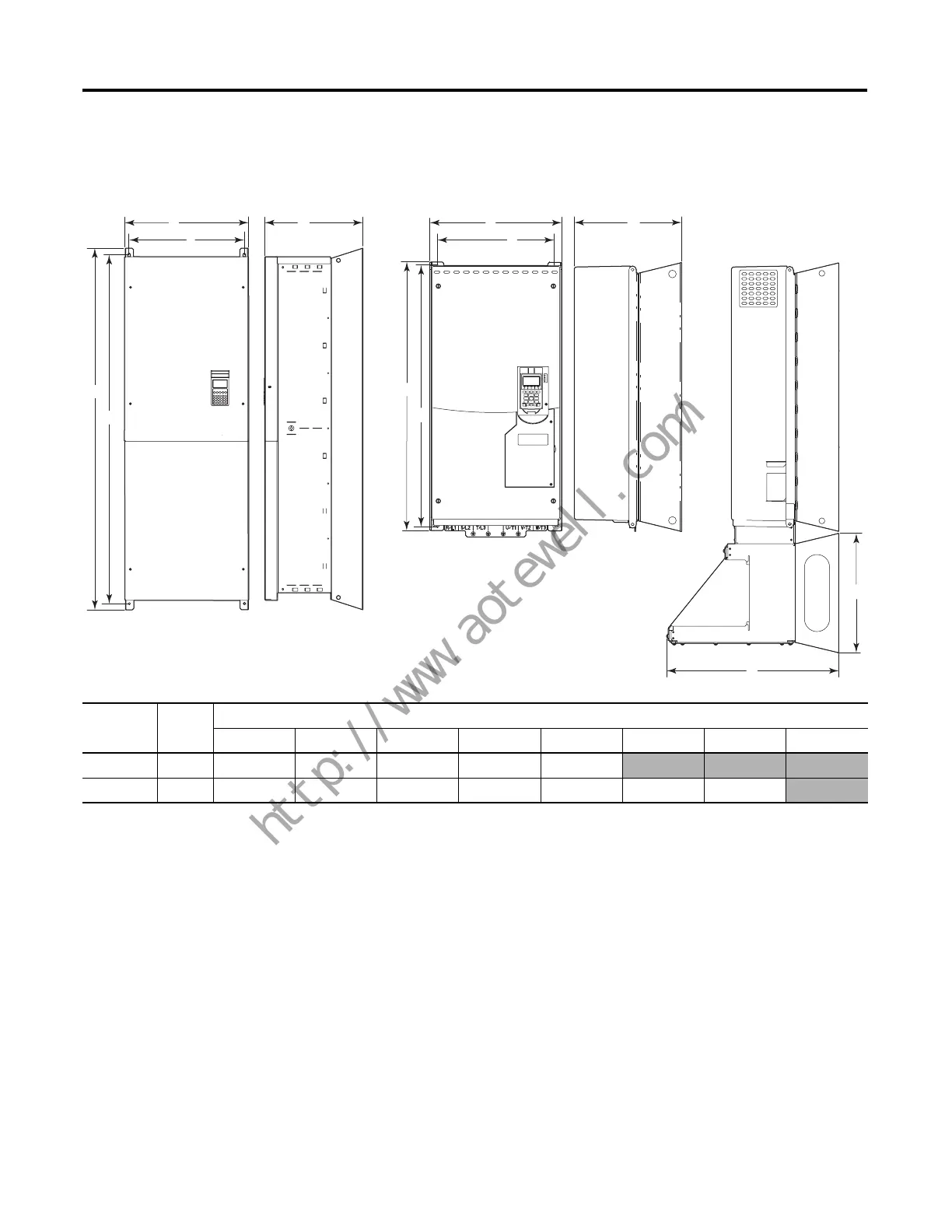20 Rockwell Automation Publication PFLEX-AP005A-EN-P - October 2010
Chapter 1 Drive Selection Considerations
Figure 8 - PowerFlex 700 Frame 7 to PowerFlex 750-Series Frame 7
Dimensions mm (in.)
DriveFrameABCDE FGH
700 7 514.4 (20.25) 477.3 (18.79) 406.9 (16.02) 1447.8 (57.0) 1498.6 (59.0)
750-Series 7 430.0 (16.93) 380.0 (14.96) 349.6 (13.76) 881.5 (34.7) 838.0 (33.0) 561.0 (22.08) 389.2 (15.32)
F
G
C
A
B
E
D
C
A
B
E
D
PowerFlex 700 Frame 7 PowerFlex 750-Series Frame 7 PowerFlex 750-Series
Frame 7 w/NEMA 1 Kit
