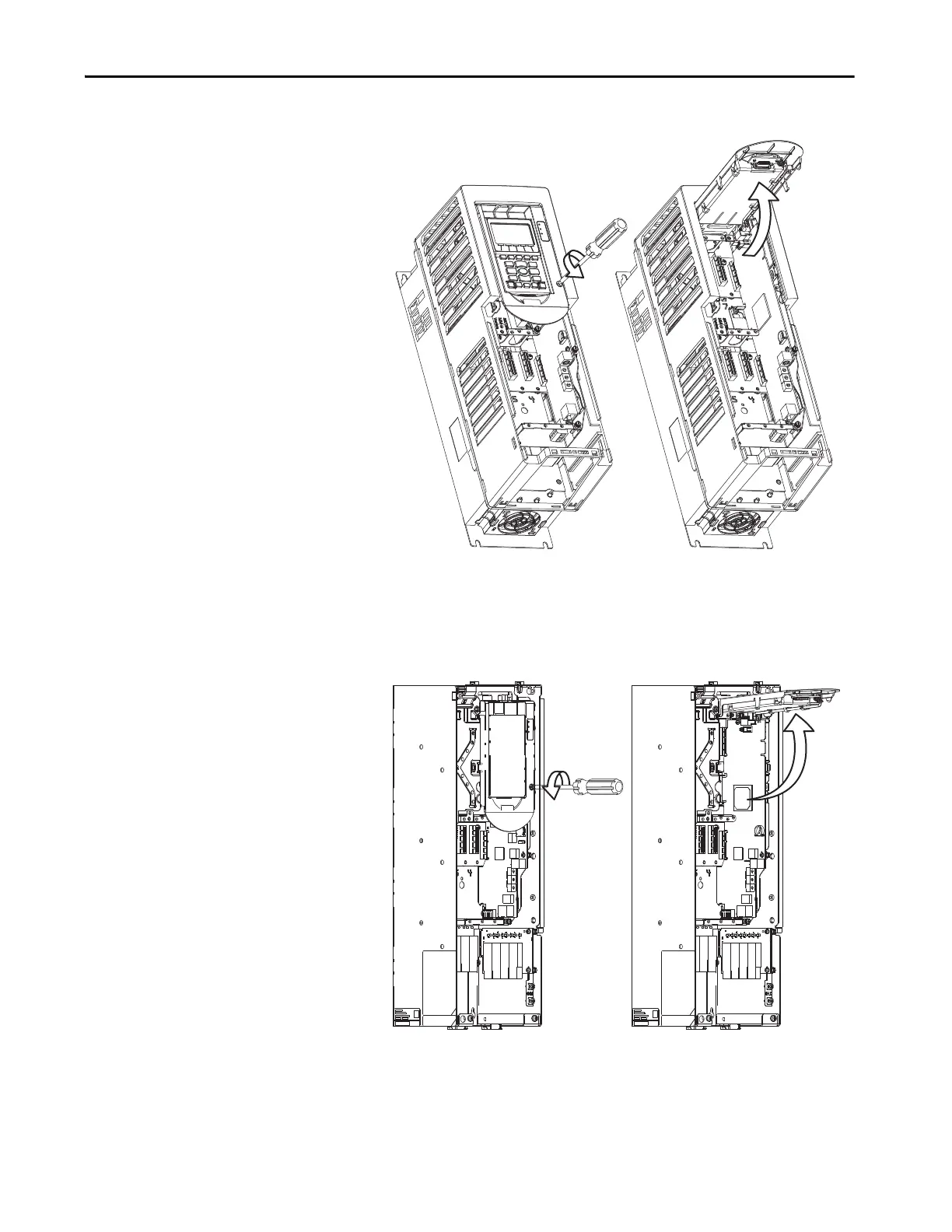Rockwell Automation Publication 750-UM002H-EN-P - February 2017 19
Installation and Wiring Chapter 2
PowerFlex 755 and PowerFlex 753 Drives, Frames 2…7
a. Loosen the retention screw.
b. Lift the cradle until the latch engages.
PowerFlex 755 and PowerFlex 753 Drives, Frames 8…10 and
PowerFlex 755T Drive Products, Frames 8…12
a. Loosen the retention screw.
b. Lift the cradle until the latch engages.
PowerFlex 755 and PowerFlex 753 Drives,
Frames 8…10 are shown
