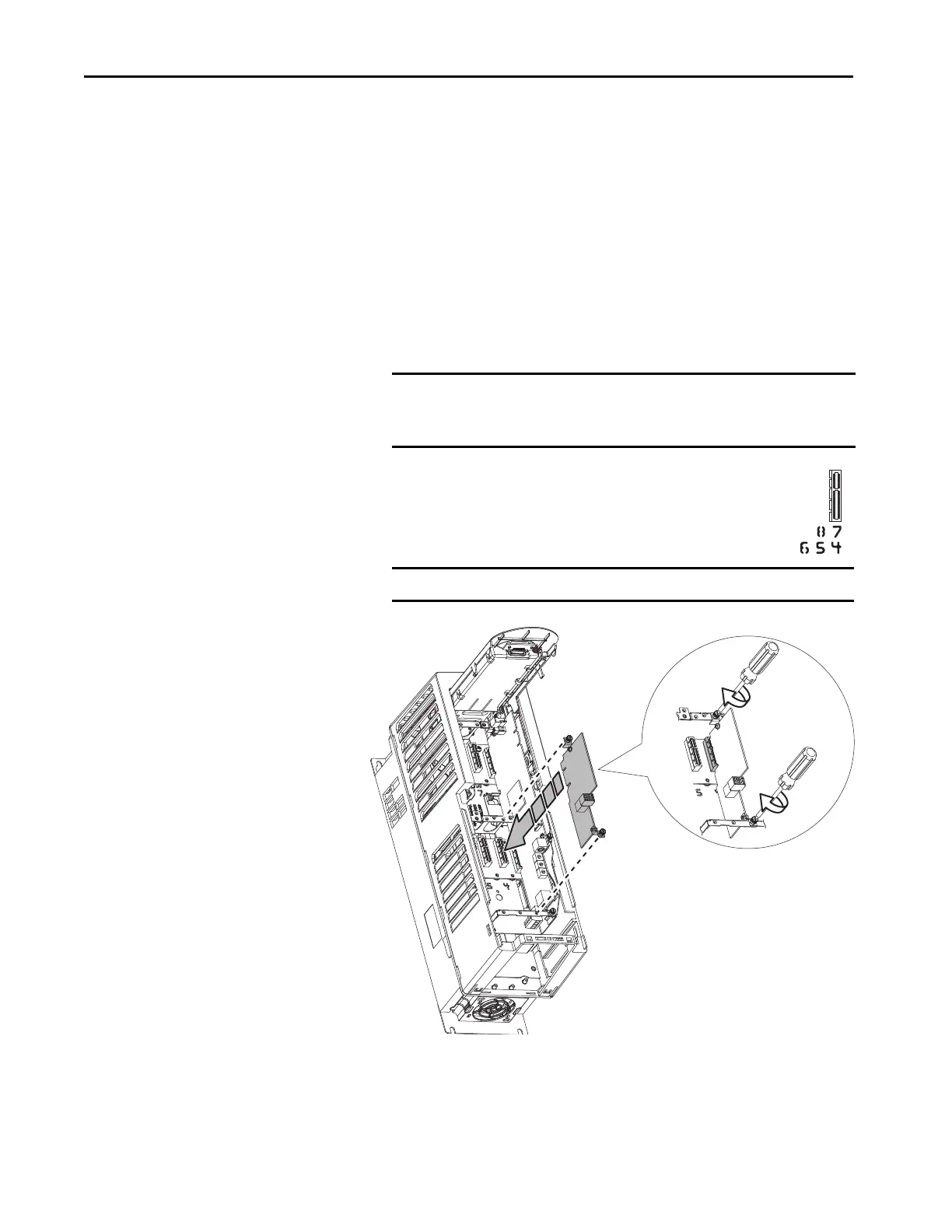24 Rockwell Automation Publication 750-UM002H-EN-P - February 2017
Chapter 2 Installation and Wiring
5. Measure the 240V AC control voltage at the appropriate terminals:
• For low-harmonic/regenerative drives and common-bus supplies, in
the power input bay, measure terminals L and N on terminal block
TB2.
• For control bays, measure terminal L at FH2-2 and terminal N at
terminal block TB4.
Install the Safety Option
Module
To install the Safe Torque Off option module:
1. Firmly press the module edge connector into the desired port.
2. Tighten the top and bottom retaining screws.
– Recommended torque = 0.45 N•m (4.0 lb•in)
– Recommended screwdriver = T15 Hexalobular
IMPORTANT The Safe Torque Off option module can be installed in any drive port.
However, when used in an integrated motion application, the
module must be installed in port 6.
IMPORTANT Do not over-tighten retaining screws.
PowerFlex 755 and PowerFlex 753 Drives,
Frames 8…10 are shown
