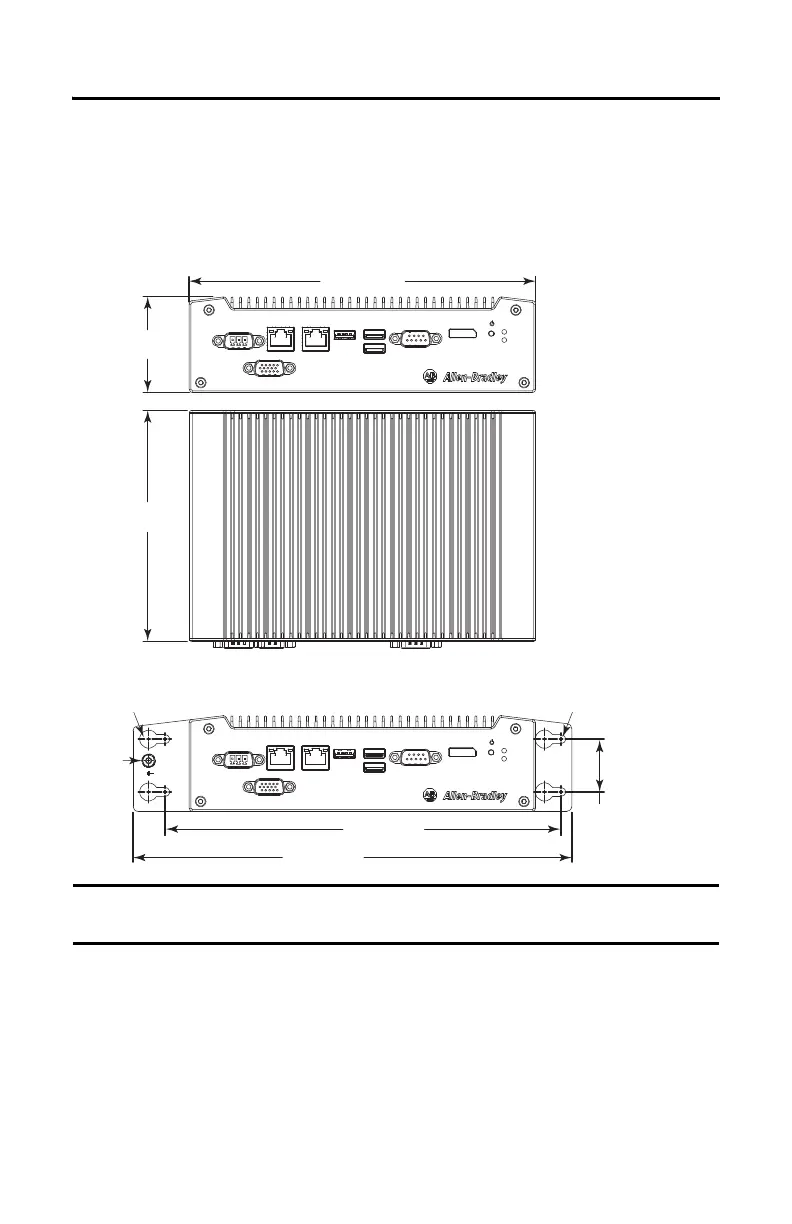10 Rockwell Automation Publication 6200-IN001A-EN-P - October 2019
VersaView 5000 Thin Clients, Industrial Computers, and Accessories for Hazardous Locations
Dimensions
Review the following dimensions to estimate the clearance that is necessary for installation.
Dimensions are given in mm (in.).
Figure 1 - Dimensions for VersaView 5000 Devices for Hazardous Locations
210 (8.27)
140 (5.51)
63 (2.48)
Without the Factory-installed Bookshelf Mounting Plate
With the Factory-installed Bookshelf Mounting Plate
240 (9.45)
4 x Ø11
(0.43)
4 x Ø5.5
(0.22)
266 (10.47)
32
(1.26)
Ground
Screw
IMPORTANT The supplied rubber mount pads cannot be used as a mounting method in hazardous
locations.