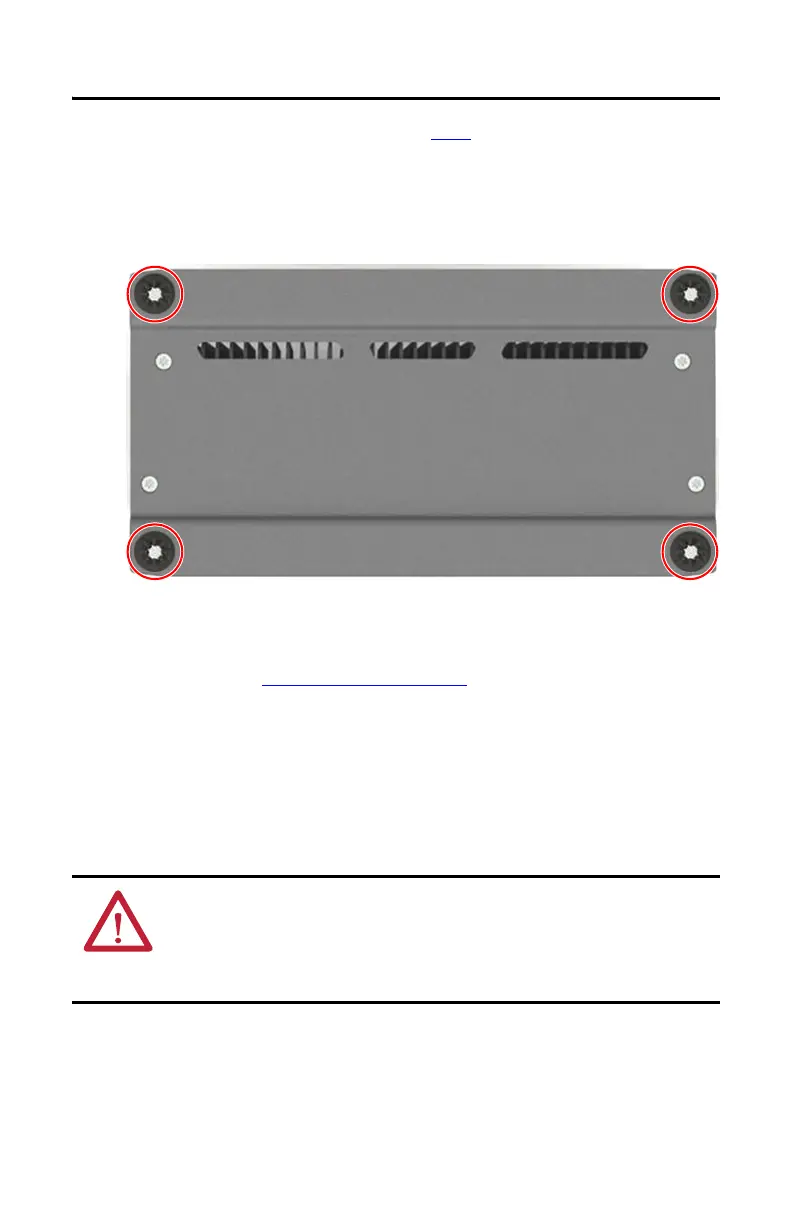24 Rockwell Automation Publication 6200-IN001A-EN-P - October 2019
VersaView 5000 Thin Clients, Industrial Computers, and Accessories for Hazardous Locations
5. Reinstall the two screws that you removed in step 2.
Tighten the screws to a torque of 0.5 ft•lb (0.7 N•m).
6. Remove the four grommets from the mounting plate on the 6155R compact non-display
computer.
7. Install the four grommets on the legacy mounting plate.
8. Align the holes on the legacy mounting plate of the VersaView 5000 device with the
holes used to mount the 6155R compact non-display computer.
9. Use the supplied hardware to install the VersaView 5000 device.
10. Follow the steps for Post-configuration
on page 15.
Ship or Transport VersaView 5000 Devices for Hazardous Locations
If you must ship a VersaView 5000 device for hazardous locations via common carrier or otherwise
transport it to another location for any reason, then you must first uninstall the VersaView 5000
device and place it in its original packing material.
ATTENTION: Do not ship or transport a VersaView 5000 device for hazardous locations when it is
installed in a machine or enclosure. Doing so can damage the VersaView 5000 device. You must
uninstall the VersaView 5000 device and place it in its original packing material before shipping.
Rockwell Automation is not responsible for any damage to a VersaView 5000 device for hazardous
locations that is shipped or transported while installed in a machine or enclosure.
