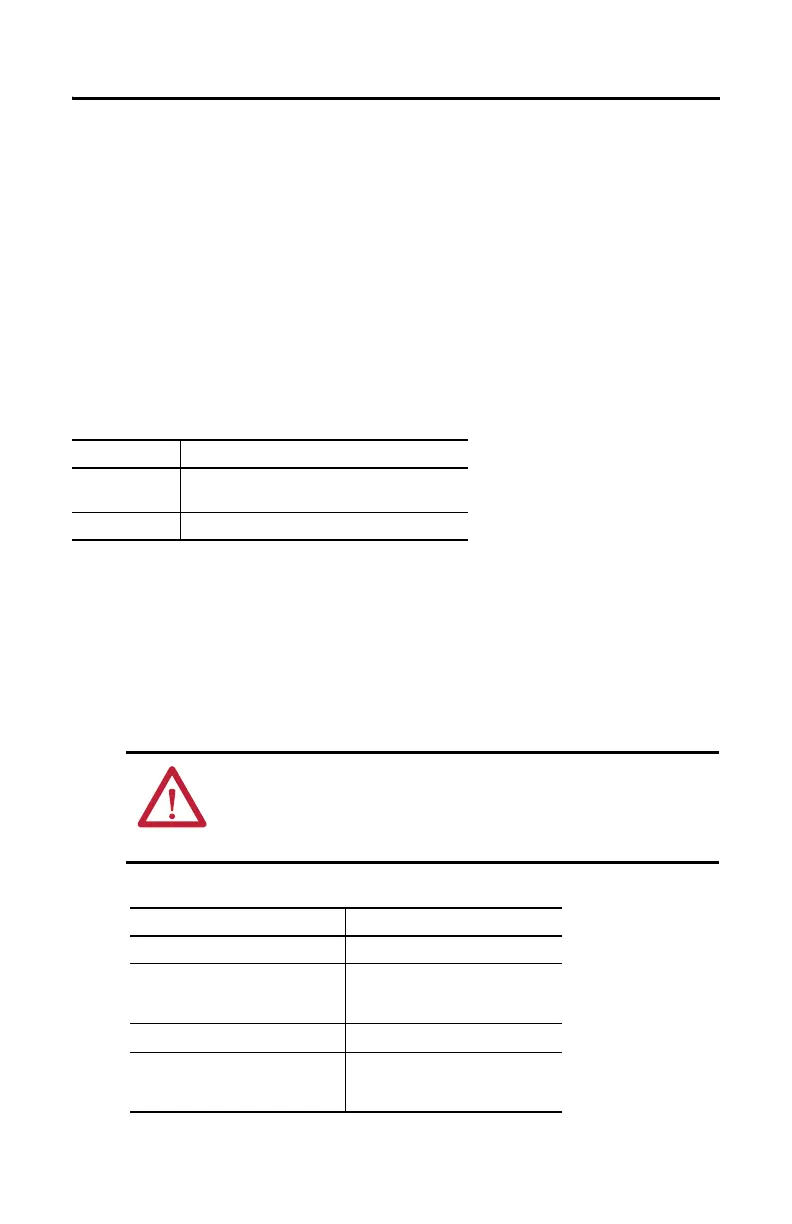8 Rockwell Automation Publication 6200-IN001A-EN-P - October 2019
VersaView 5000 Thin Clients, Industrial Computers, and Accessories for Hazardous Locations
Before You Begin
Before you unpack the VersaView 5000 device for hazardous locations, inspect the shipping
carton for damage. If damage is visible, immediately contact the shipper and request assistance.
Otherwise, continue to unpack.
Keep the original packing material in case you must return the VersaView 5000 device for repair
or transport it to another location. If returned for service, use any inner and outer packing
cartons to provide adequate protection.
Parts List
VersaView 5000 devices for hazardous locations ship with the following items.
Installation Guidelines
Follow these guidelines to make sure that your VersaView 5000 device for hazardous locations
provides service with excellent reliability:
• The installation site must have sufficient power.
• Verify that the DC power wires meet these requirements:
Item Description
Hardware • DC terminal block
• Four rubber mount pads
(1)
(1) The supplied pads cannot be used as a mounting method in hazardous locations.
Documents • This publication
ATTENTION: For applications with an AC power source, the shipped AC-to-DC power
adapter must be plugged into a grounded outlet to maintain an electrically safe
installation.
An AC power supply cannot be used in a hazardous location.
Attribute Requirement
Wire material Stranded copper
Wire gauge
• To connect to DC terminal block
• To connect to earth ground
•0.326…3.31 mm
2
(22…12 AWG)
•1.5 mm
2
(16 AWG) or larger
Wire temperature rating, min 72° C (162° F)
Torque values
• To connect wires to DC terminal block
• To connect to earth ground
(1)
(1) On either computer chassis or factory-installed bookshelf mounting bracket.
• 0.22…0.25 N•m (1.95…2.21 lb•in)
• 3.1 N•m (2.29 lb•in)
