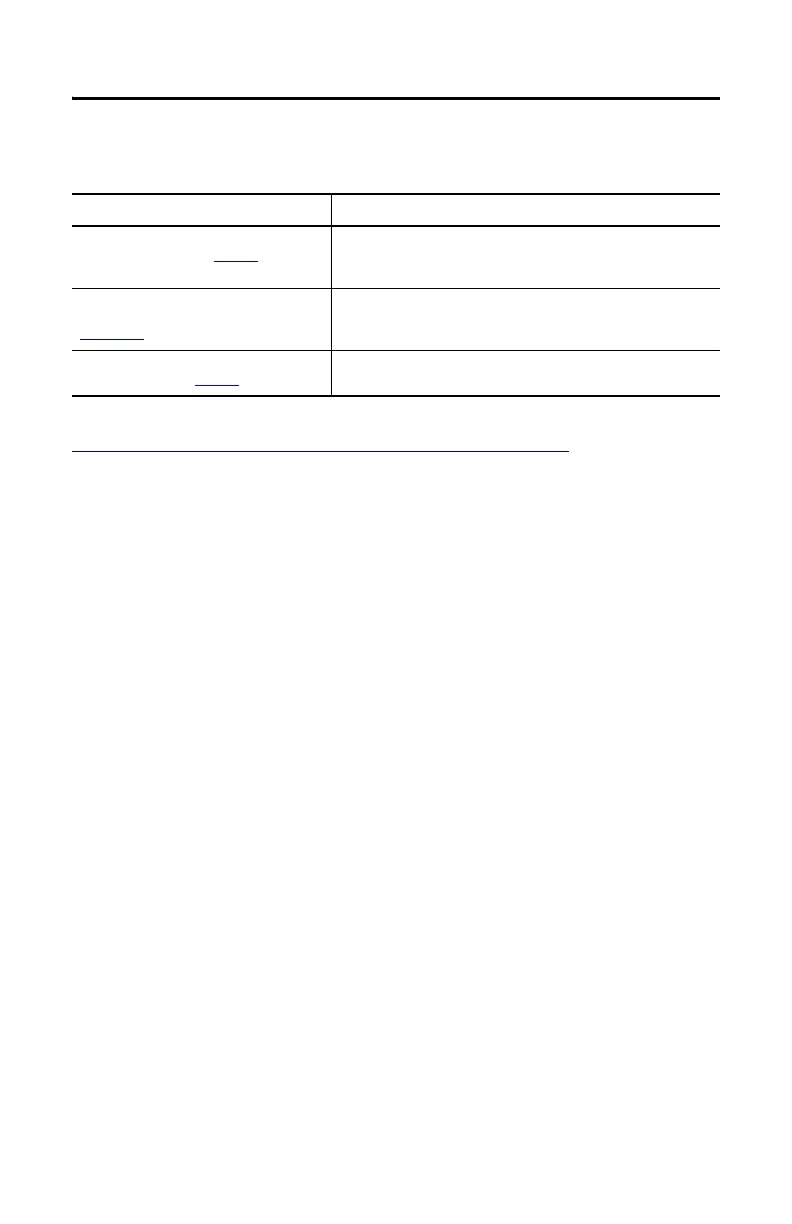Rockwell Automation Publication 6200-IN001A-EN-P - October 2019 27
VersaView 5000 Thin Clients, Industrial Computers, and Accessories for Hazardous Locations
Additional Resources
These documents contain additional information to related products from Rockwell Automation.
You can view or download publications at
http://www.rockwellautomation.com/global/literature-library/overview.page
.
Resource Description
Industrial Computers and Monitors Specifications
Technical Data, publication IC-TD001
Provides technical specifications for Rockwell Automation industrial
computers and monitors, which includes VersaView 5000 thin clients,
industrial computers, and monitors.
VersaView 5000 ThinManager Thin Clients and
Industrial Computers User Manual, publication
6200-UM001
Provides information to install, connect, operate, and troubleshoot
VersaView 5000 ThinManager thin client and industrial computers.
Industrial Automation Wiring and Grounding
Guidelines, publication 1770-4.1
Provides general guidelines to install a Rockwell Automation® industrial
system.