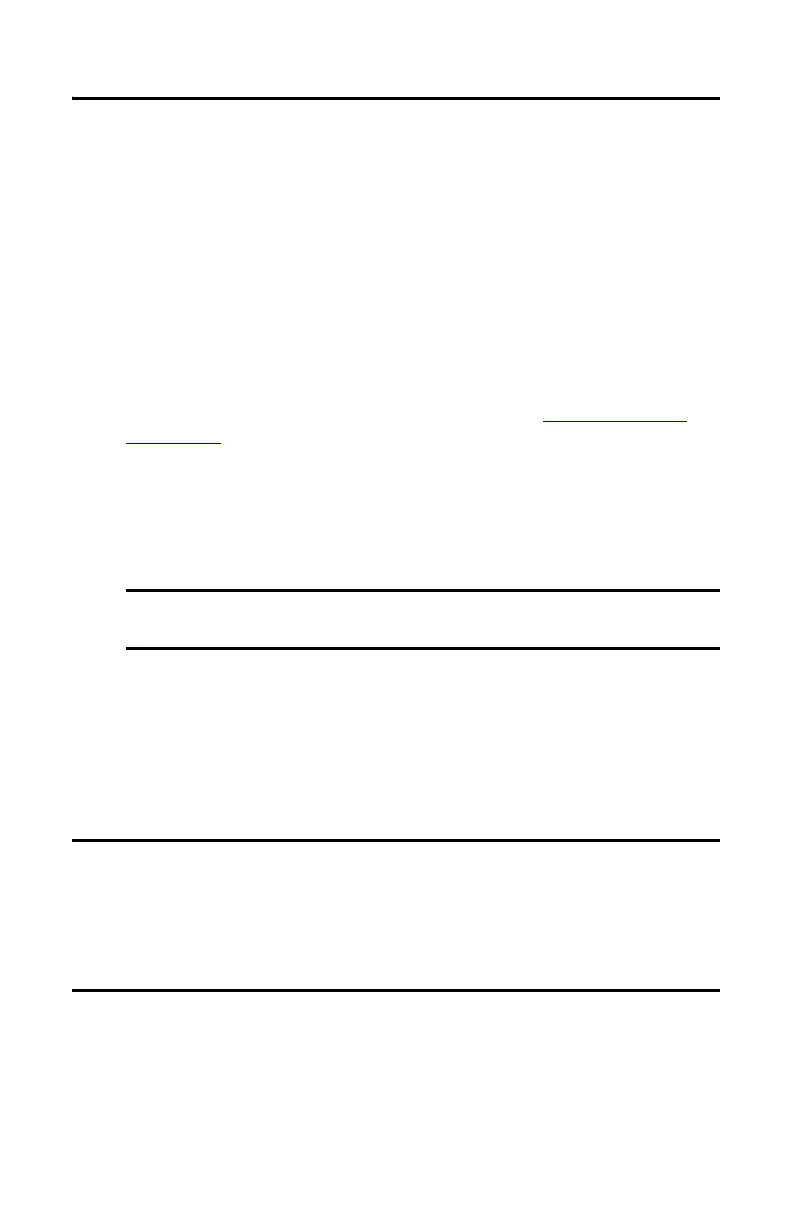Rockwell Automation Publication 6200-IN001A-EN-P - October 2019 9
VersaView 5000 Thin Clients, Industrial Computers, and Accessories for Hazardous Locations
• In dry environments, static charges can build up easily. Proper grounding helps to reduce
static discharges, which can cause shock and damage electronic components.
•The ambient air temperature must not exceed the maximum operating temperature of
60 °C (140 °F).
• The relative humidity of the ambient air must not exceed 95% @ 40 °C (104 °F), and
must avoid condensation.
• Do not remove the mounting plate on a VersaView 5000 device for hazardous locations
unless you replace it with another mounting plate.
Enclosure Guidelines
• The enclosure must allow sufficient space around air inlets and outlets to provide the
circulation necessary for cooling. For further information, see Mounting Clearance
Requirements. Never allow air passages to become obstructed.
• Hot air rises. The temperature at the top of the enclosure is often higher than the
temperature in other parts of the enclosure, especially if air is not circulating.
• Consider a user-supplied fan, heat exchanger, or air conditioner for heat generated by
other devices in the enclosure. The acceptable temperature range for these VersaView
5000 devices for hazardous locations is -20…+60 °C (-4…+140 °F).
Mounting Clearance Requirements
To help prevent overheating and to provide access to the I/O ports for cable connections, leave at
least 5 cm (2 in.) of free space around the VersaView 5000 devices for hazardous locations.
Do not obstruct the air intake, exhaust openings, or cooling fins of the cover.
IMPORTANT In hazardous locations, VersaView 5000 devices must be rated for the environment
in which they are to be used.
IMPORTANT VersaView 5000 devices for hazardous locations generate heat. Therefore, provide adequate
ventilation or other cooling methods to lower the temperature within an enclosure if the
following is likely:
• The minimum space clearance of 5 cm (2 in.) is used around the VersaView 5000 device.
• The enclosure can exceed the rated maximum temperature of 60 °C (140 °F) for the
VersaView 5000 device.
