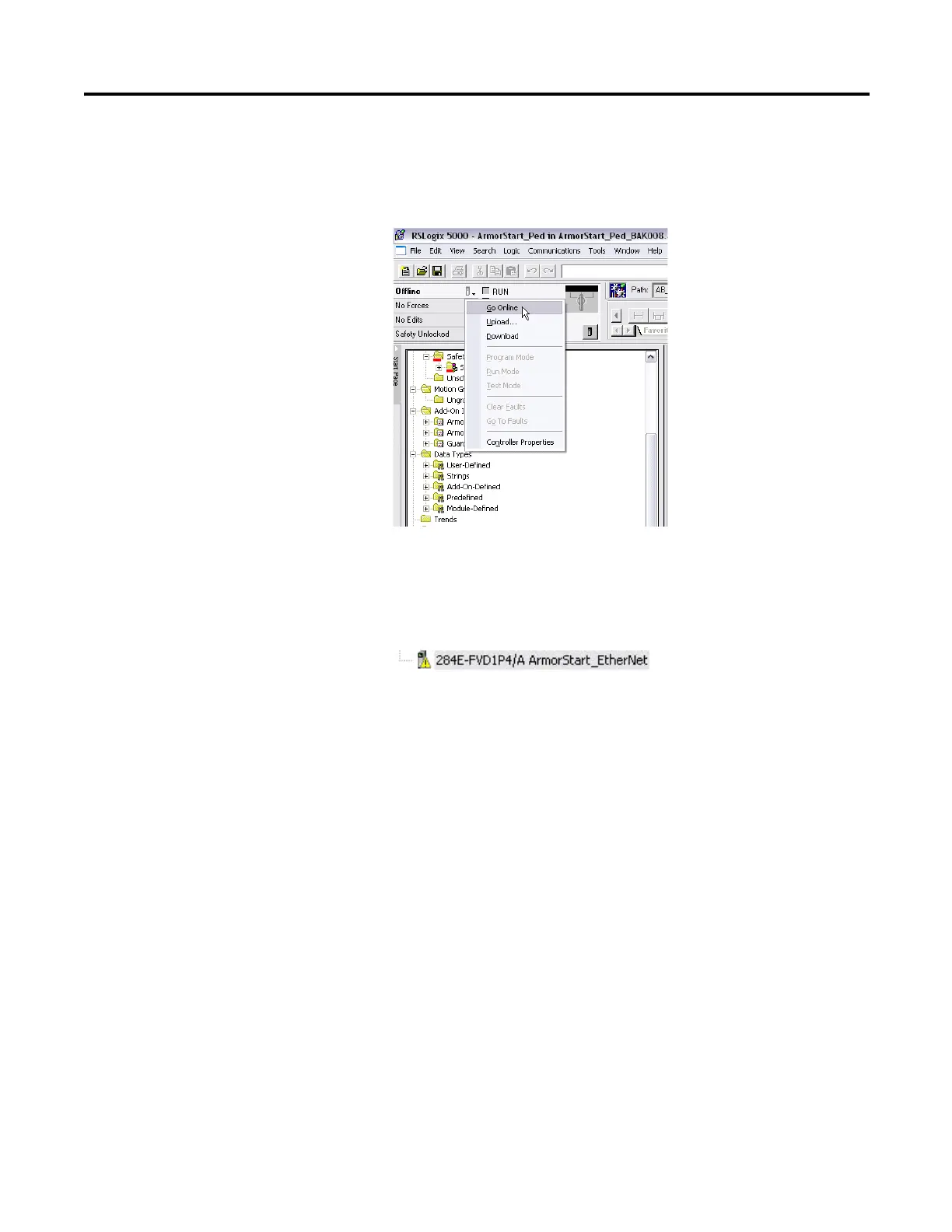Rockwell Automation Publication 280E-PM001A-EN-P – August 2011 17
ArmorStart
®
EtherNet/IP
™
Communications & Control Programming Manual Chapter 2
7. The controller should now be online. If at any point you go offline and a
path is selected, you can also go online by clicking the Offline drop down
in the upper left corner of the screen. Click on Go Online to connect to
the ArmorStart, as shown below.
Note: If a yellow triangle appears next to the ArmorStart Icon in the
Controller Organizer Tree as shown below, it means that the connection is
faulted. The problem must be fixed before you can connect to the
ArmorStart. The next steps assume that the connection was successful.
