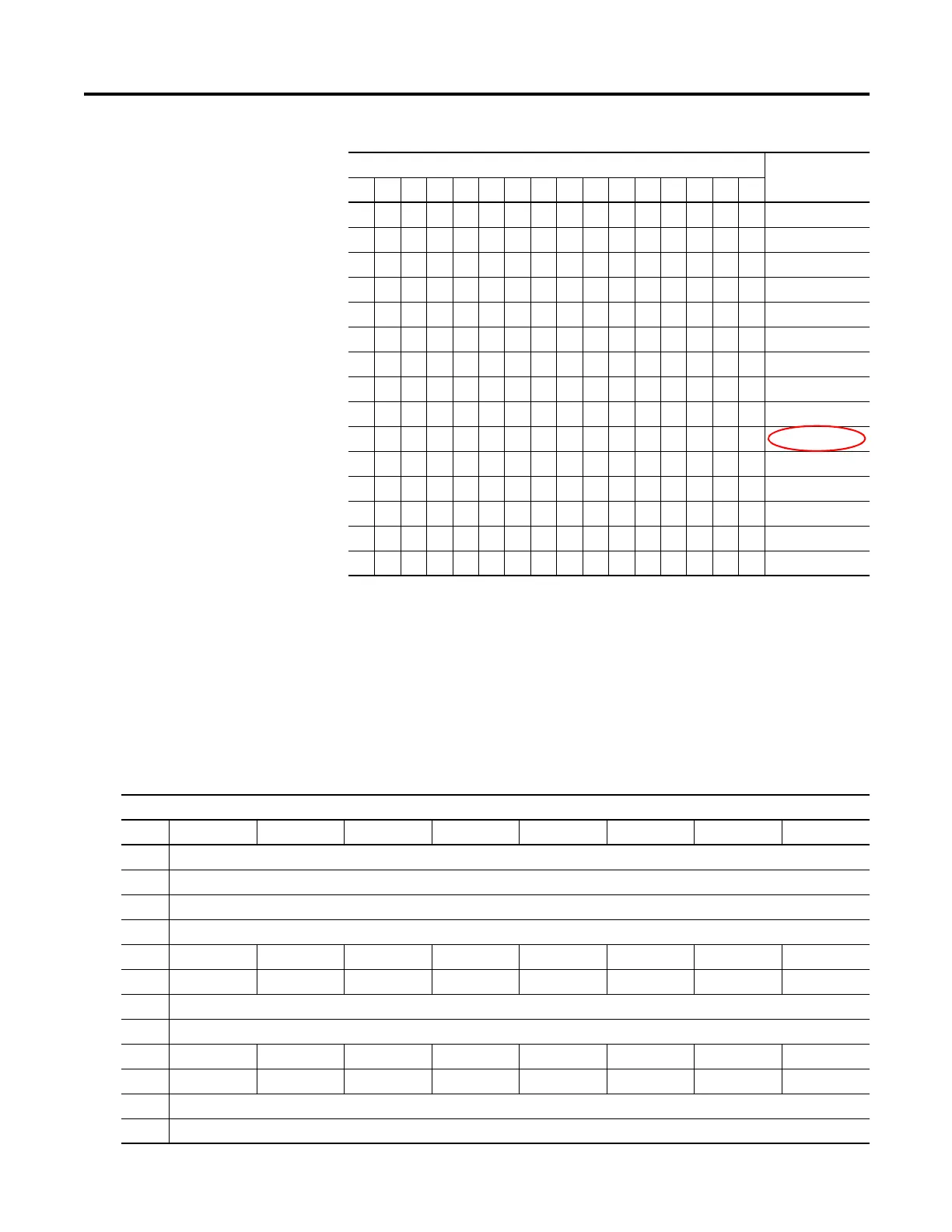72 Rockwell Automation Publication 280E-PM001A-EN-P – August 2011
Appendix A ArmorStart
®
EtherNet/IP
™
Communications & Control Programming Manual
Bulletin 284E Trip Status
The table below shows the default input (produced) assembly for Bulletin 284E.
Bytes 10 and 11 make up the word called Parameter 14 Prod Assy Word 1. The
Prod Assy Word points to a parameter and returns the value of that parameter. In
this case, Parameter 14 Prod Assy Word 1 points to Parameter 4, which is the
Tr i p S t a t us parameter. Cross reference the Parameter 14 Prod Assy Word 1 value
to the Trip Status parameter definition to understand what faults are being
reported.
Bit
Function
1514131211109876543210
——————————————— X Short Circuit
—————————————— X — Overload
————————————— X —— Phase Loss
———————————— X ——— Reserved
——————————— X ———— Reserved
—————————— X ————— Control Power
————————— X —————— I/O Fault
———————— X ———————Over Temperature
——————— X ———————— Phase Imbalance
—————— X ————————— A3 Power Loss
————— X —————————— Reserved
———— X ——————————— Reserved
——— X ———————————— EEprom
—— X ————————————— HW Fault
X X —————————————— Reserved
Produce Assembly – Instance 151 “Drive Status” – Bulletin 284E Starters
Byte Bit 7 Bit 6 Bit 5 Bit 4 Bit 3 Bit 2 Bit 1 Bit 0
0 Reserved (Referenced in the Add-On-Profile as “Fault”)
1 Reserved (Referenced in the Add-On-Profile as “Fault”)
2 Reserved (Referenced in the Add-On-Profile as “Fault”)
3 Reserved (Referenced in the Add-On-Profile as “Fault”)
4 At Reference Net Ref Status Net Ctl Status Ready Running Rev Running Fwd Warning Tripped
5 Contact2 Contact1 140M On HOA Input 4 Input 3 Input 2 Input 1
6 Output Frequency (Low) (xxx.x Hz)
7 Output Frequency (High) (xxx.x Hz)
8 Net Out 8 Net Out 7 Net Out 6 Net Out 5 Net Out 4 Net Out 3 Net Out 2 Net Out 1
9 Logic Enable Net Out 15 Net Out 14 Net Out 13 Net Out 12 Net Out 11 Net Out 10 Net Out 9
10 Value of the parameter pointed to by "Parameter 13 Prod Assy Word 0" (low byte)
11 Value of the parameter pointed to by "Parameter 13 Prod Assy Word 0" (high byte)