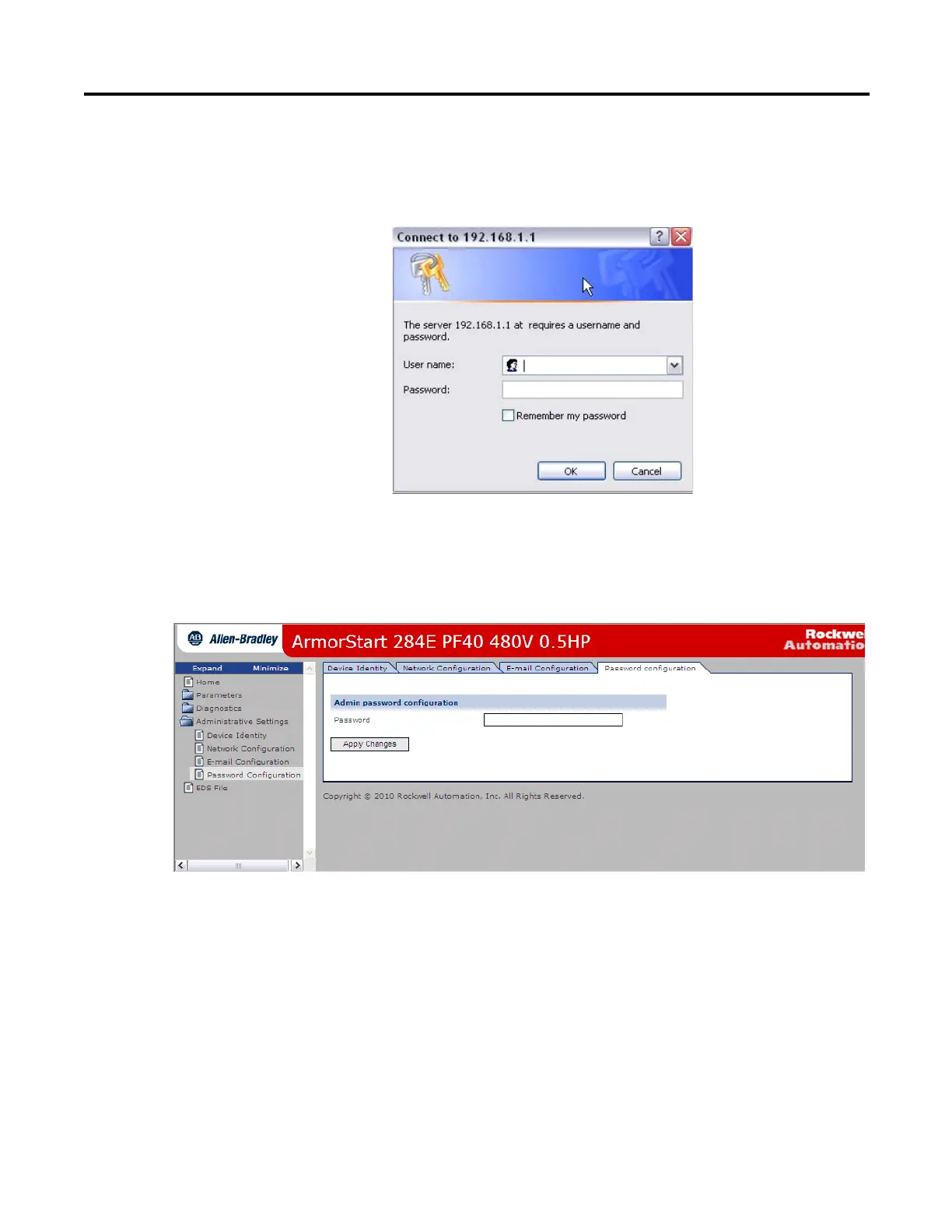Rockwell Automation Publication 280E-PM001A-EN-P – August 2011 29
ArmorStart
®
EtherNet/IP
™
Communications & Control Programming Manual Chapter 3
2. In order to make any changes, you must have the proper security clearance.
If you click on any of the subcategories, you will be prompted to enter a
User Name and Password. The default User Name is Administrator and
there is no password set by default.
3. Set up a password to make sure that only authorized personnel have access
to Administrative Settings. Click in the Password Configuration tab
(category), enter Administrator for the user name and click OK. Enter a
password if desired and then click Apply Changes.