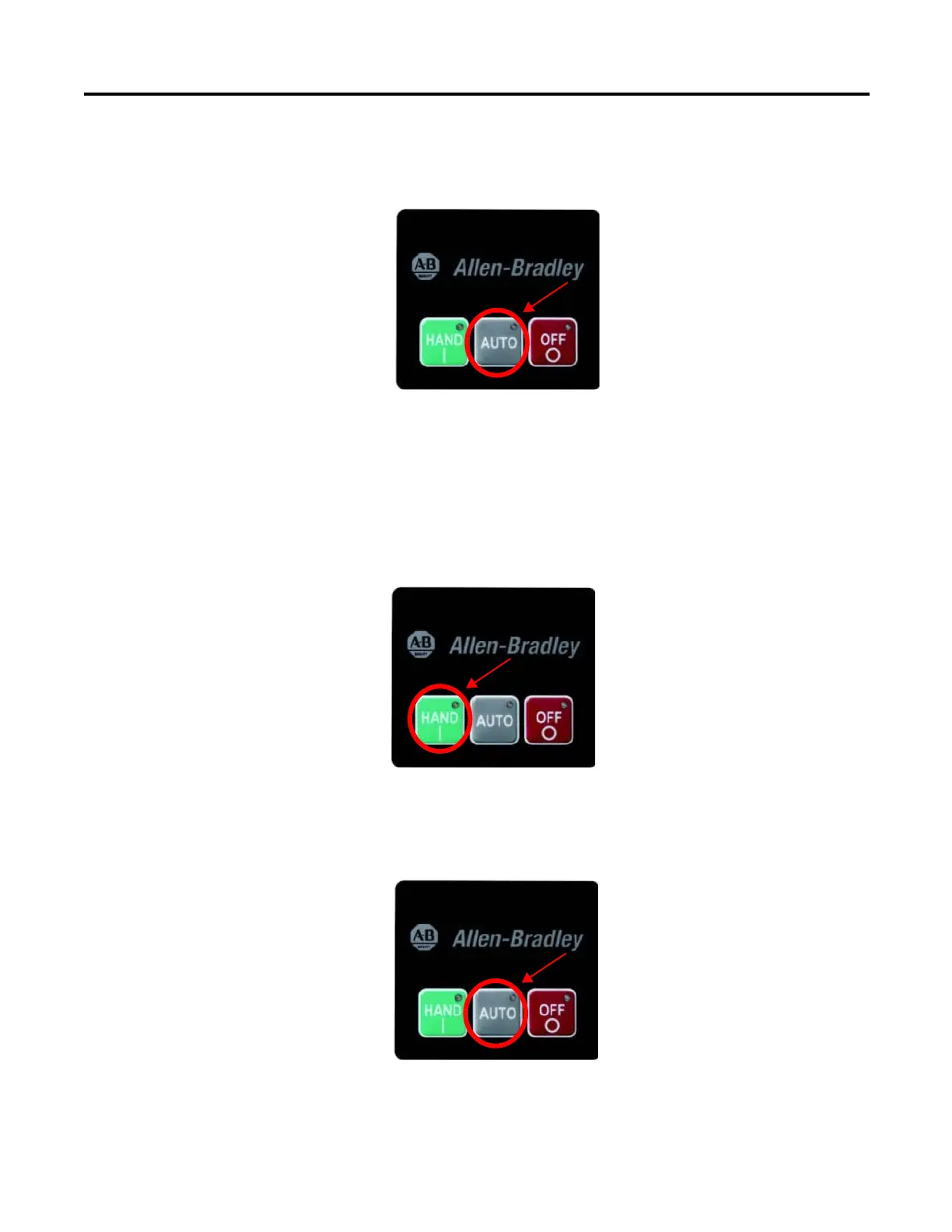42 Rockwell Automation Publication 280E-PM001A-EN-P – August 2011
Chapter 4 ArmorStart
®
EtherNet/IP
™
Communications & Control Programming Manual
2. With the ArmorStart Bulletin 280E properly configured, the unit should
be in Auto control mode and controlled via the EtherNet/IP
communications.
3. To change control from Auto control mode to Hand/manual control
mode, first press the Off button. You should hear the contactor
de-energize, if it was already energized.
4. The Hand function of the Bulletin 280E allows the user to continuously
spin the motor by pushing the Hand button and holding it down. Press
and hold the Hand button to begin manual control of the unit. You should
hear the contactor energize and the contact snap close.
5. Notice that the HOA automatically changes from Hand control mode to
Off when the Hand button is released.
6. To return the unit to Auto control mode, press the Auto button.
