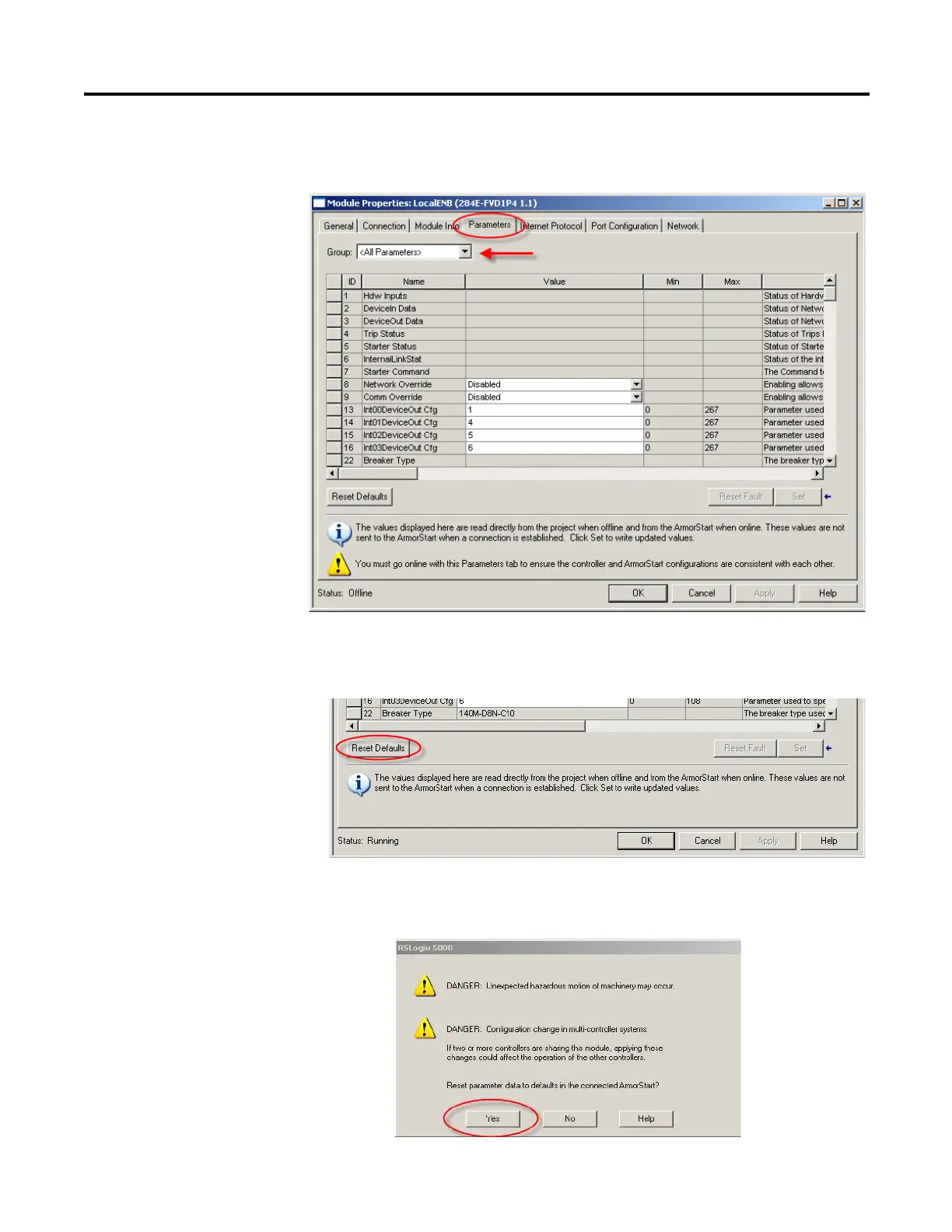Rockwell Automation Publication 280E-PM001A-EN-P – August 2011 57
ArmorStart
®
EtherNet/IP
™
Communications & Control Programming Manual Chapter 5
parameter description. Set the Group to <All Parameters> to show a
linear list of all the available parameters.
4. Reset the unit back to the factory default values by clicking on the Reset
Defaults button.
5. The following screen will pop up. This screen is confirming that you want
to reset the parameters within the ArmorStart unit. Click Ye s to continue.