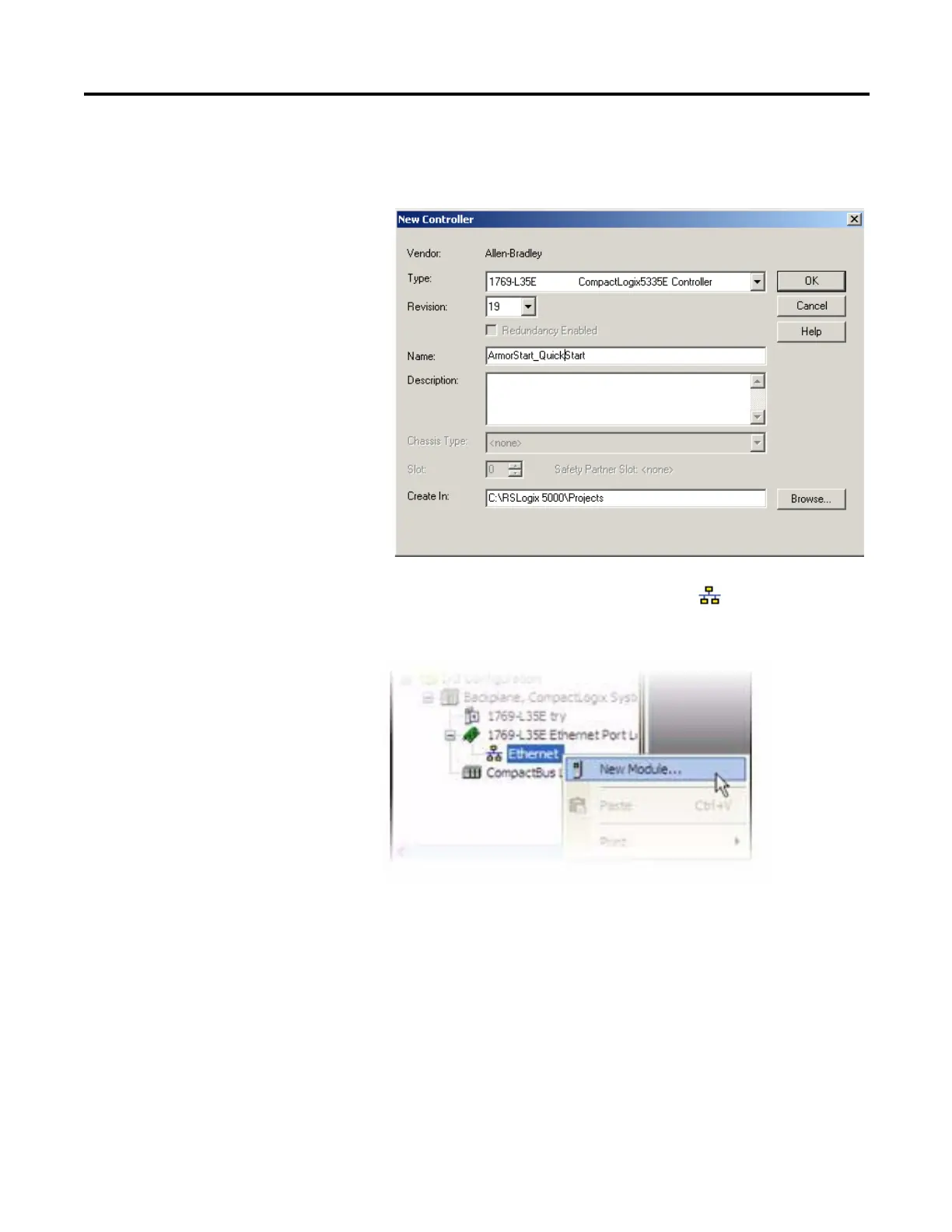8 Rockwell Automation Publication 280E-PM001A-EN-P – August 2011
Chapter 1 ArmorStart
®
EtherNet/IP
™
Communications & Control Programming Manual
3. Enter the name of the project and select your controller from the Type
drop down menu. For this example, a Cat. No. 1769-L35E and software
revision 19 will be used. Then click OK.
4. To add a new module to the tree, right-click on Ethernet and select
New Module. This allows you to add a new ArmorStart to the Logix
Project.
