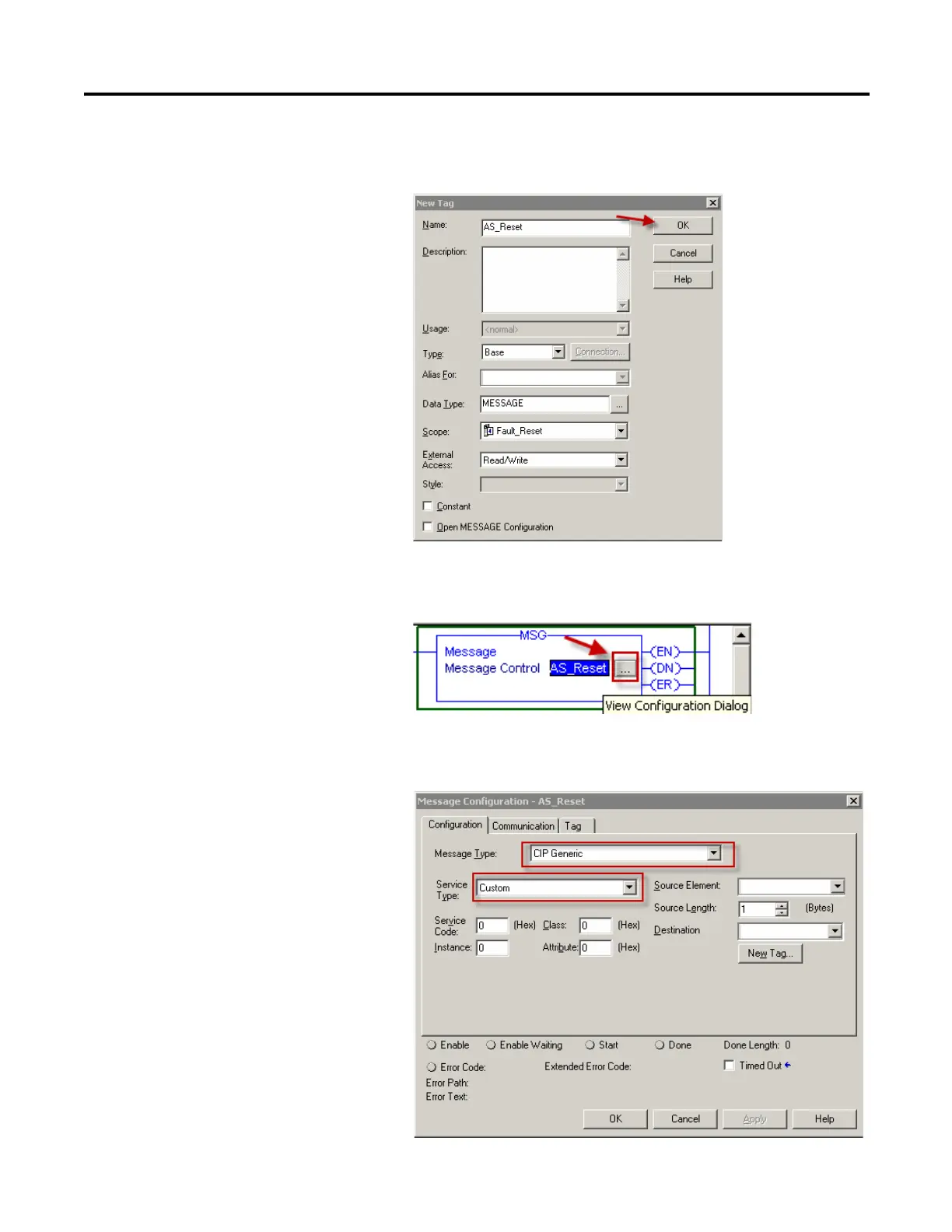86 Rockwell Automation Publication 280E-PM001A-EN-P – August 2011
Appendix C ArmorStart
®
EtherNet/IP
™
Communications & Control Programming Manual
c. Verify the tag data type and options with the figure below and click
OK.
d. Bring up the Configuration Dialog screen by clicking the box next to
the tag name AS_Reset.
e. Select CIP Generic from the Message Type drop-down menu and
Custom from the Service Type drop-down menu.
