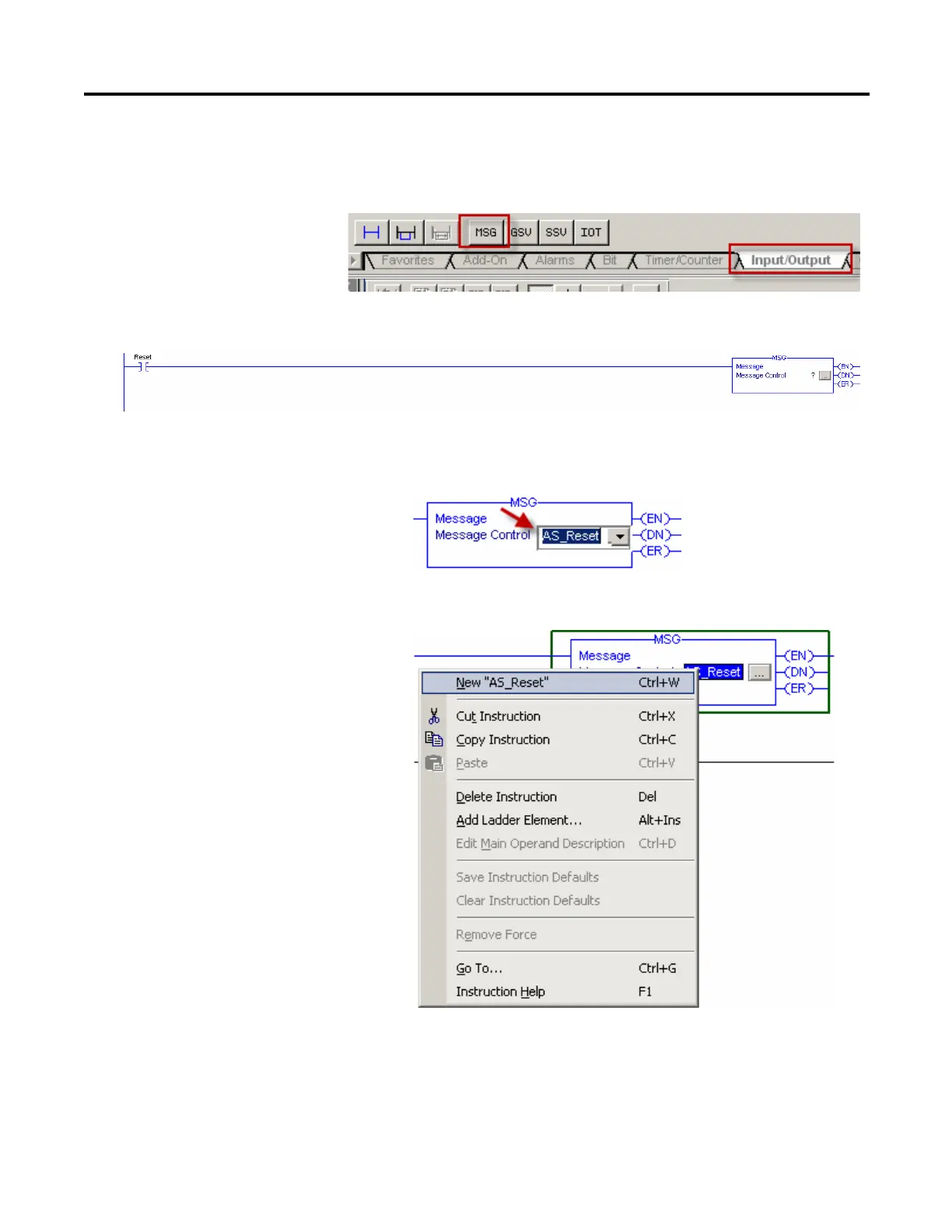Rockwell Automation Publication 280E-PM001A-EN-P – August 2011 85
ArmorStart
®
EtherNet/IP
™
Communications & Control Programming Manual Appendix C
b. Add a Message (MSG) instruction that will be used to execute the
reset. The message instruction can be found in the Input/Output
instruction set tab.
c. The completed rung should look like the one below.
7. Configure the message instruction:
a. Begin by double clicking on the tag name field and entering AS_Reset.
b. Right click on the tag name AS_Reset and select New "AS_Reset".
