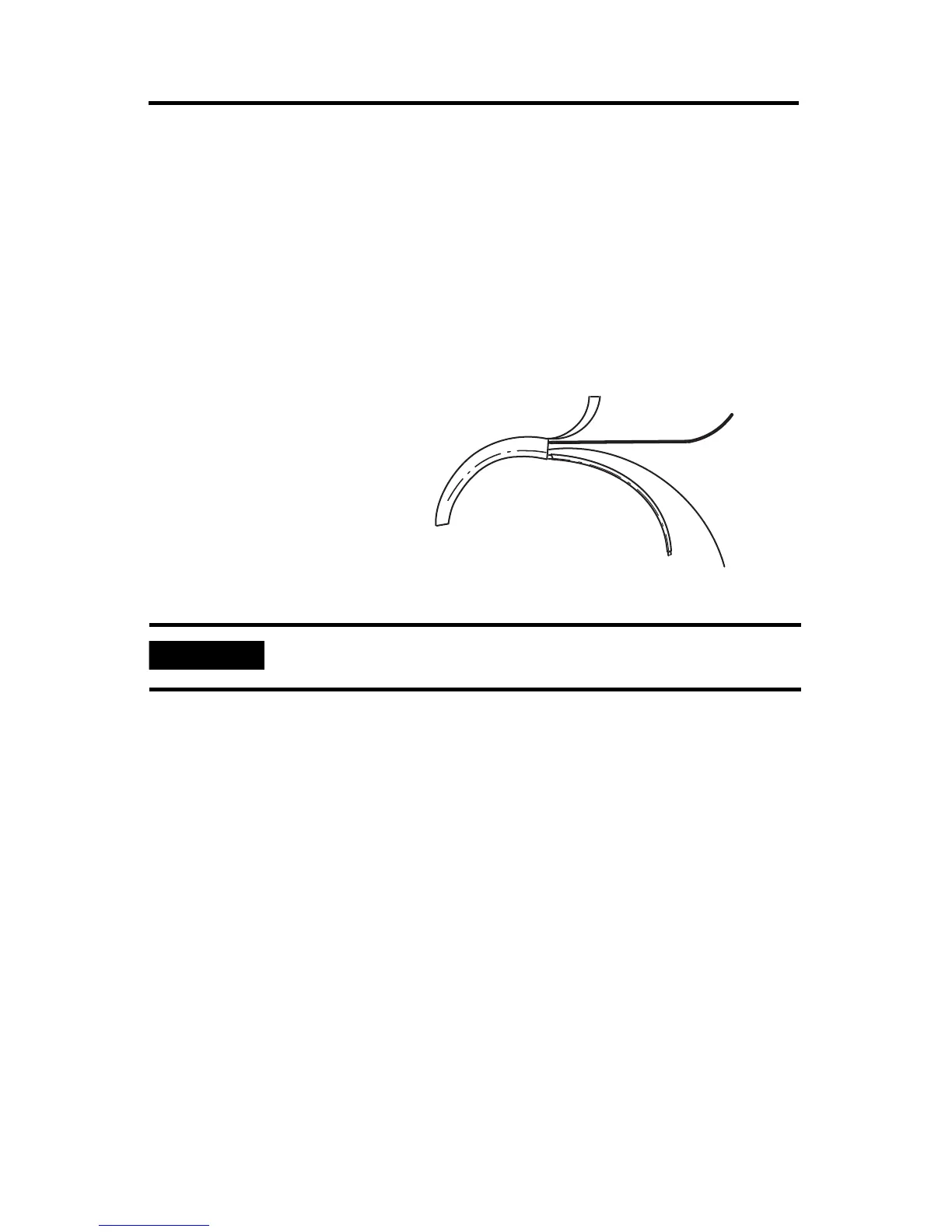22
Publication 1763-IN001C-EN-P - June 2015
• install the MicroLogix 1100 system in a properly rated (NEMA) enclosure. Make sure
that the MicroLogix 1100 system is properly grounded.
• use Belden cable #8761 for wiring the analog channels, making sure that the drain
wire and foil shield are properly earth grounded.
• route the Belden cable separately from any ac wiring. Additional noise immunity can
be obtained by routing the cables in grounded conduit.
Grounding Your Analog Cable
Use shielded communication
cable (Belden #8761). The Belden
cable has two signal wires (black
and clear), one drain wire, and a
foil shield. The drain wire and foil
shield must be grounded at one
end of the cable.
Do not ground the drain wire and foil shield at both ends of the cable.
Foil Shield
Black Wire
Drain Wire
Clear Wire
Insulation
