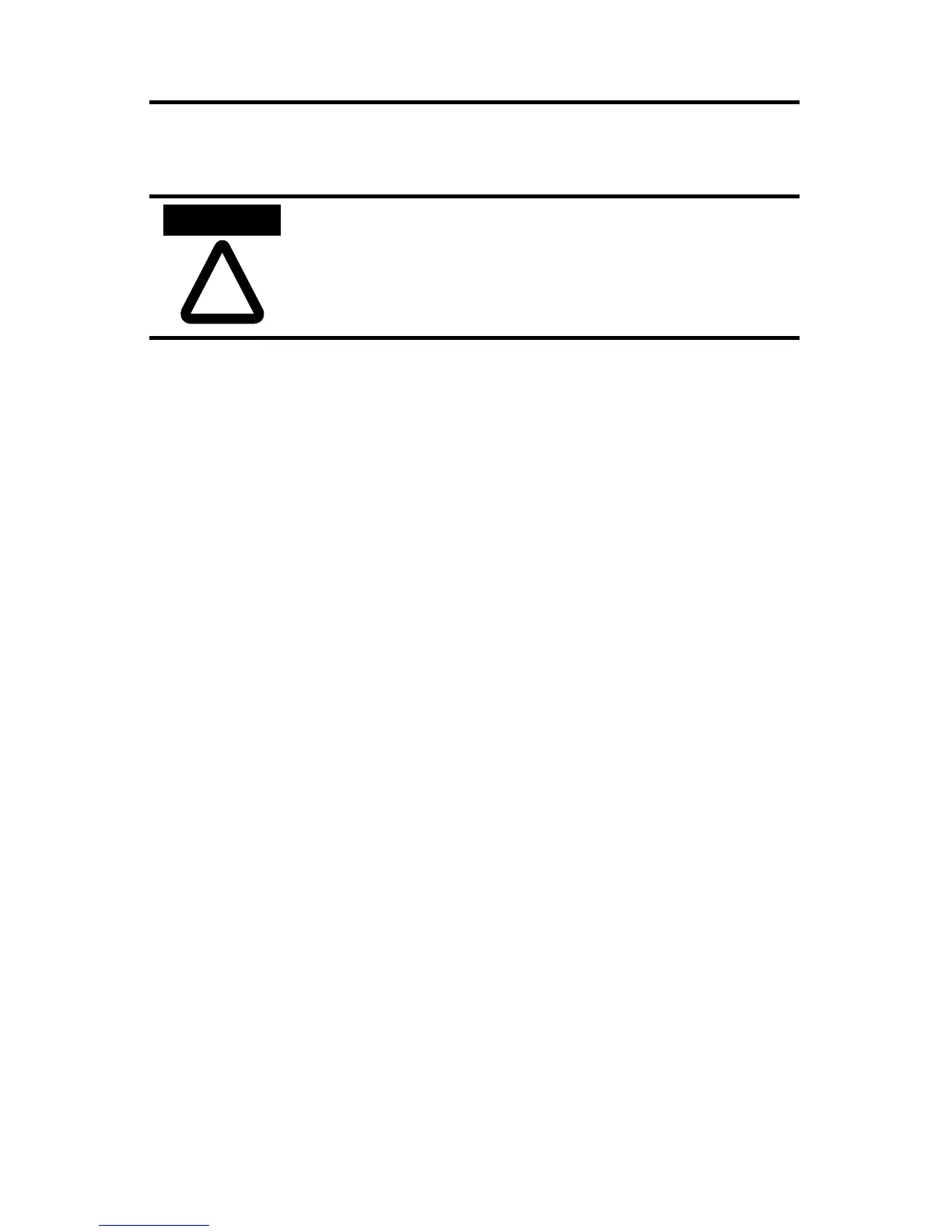16 MicroLogix™ 1500 Programmable Controller Base Units
Publication 1764-IN001B-EN-P
Grounding the Controller
In solid-state control systems, grounding and wire routing helps limit the effects
of noise due to electromagnetic interference (EMI). Run the ground connection
from the ground screw of the base unit to the ground bus prior to connecting any
devices. Use AWG #14 wire. This connection must be made for safety purposes.
You must also provide an acceptable grounding path for each device in your
application. For more information on proper grounding guidelines, see the
Industrial Automation Wiring and Grounding Guidelines publication 1770-4.1.
!
ATTENTION
All devices connected to the RS-232 channel must be
referenced to base unit ground or floating. Failure to follow
this procedure may result in property damage or personal
injury.
