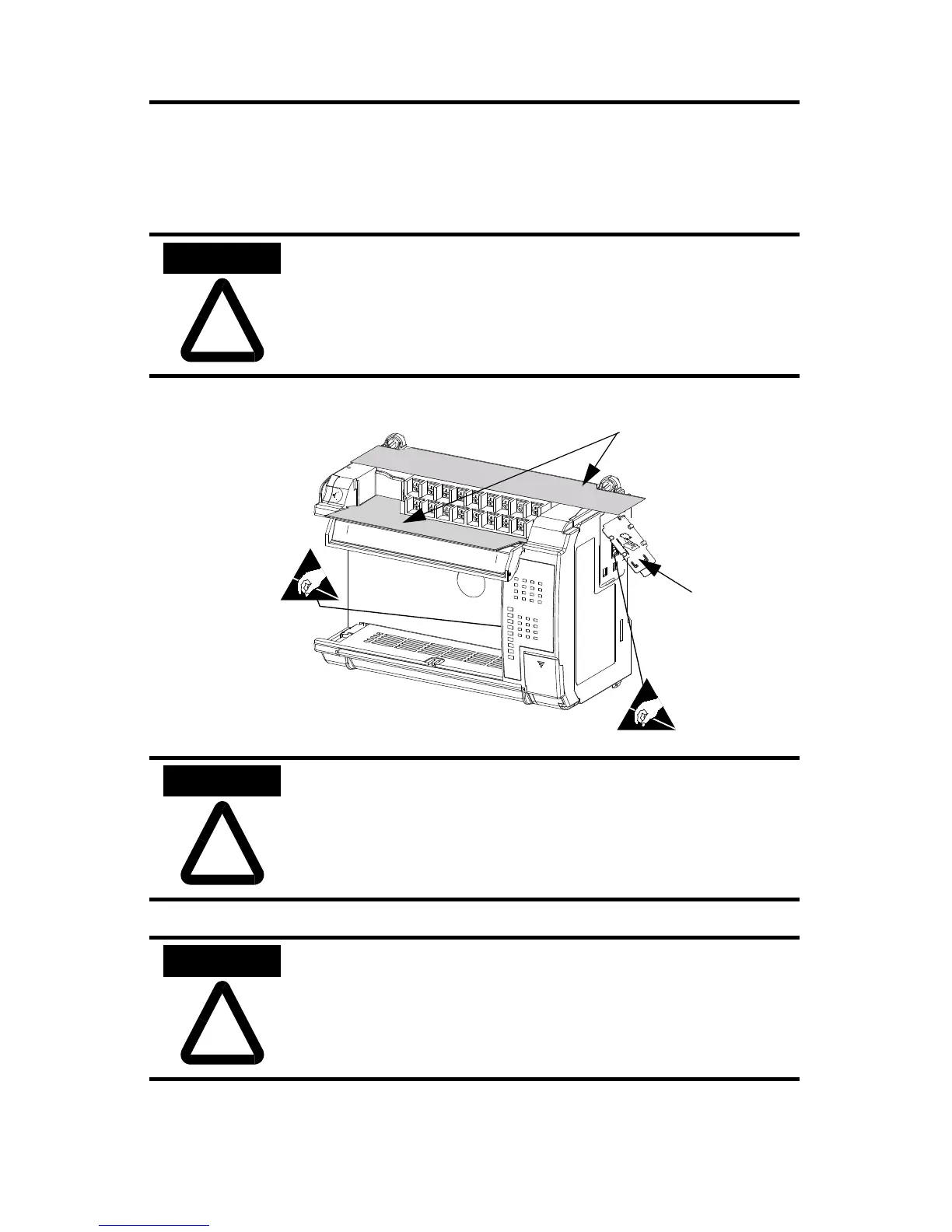MicroLogix™ 1500 Programmable Controller Base Units 5
Publication 1764-IN001B-EN-P
Overview
Install your controller using these installation instructions.
!
ATTENTION
Do not remove protective debris strips until after the base and
all other equipment in the panel near the base is mounted and
wiring is complete. Once wiring is complete, remove
protective debris strips and install processor unit. Failure to
remove strips before operating can cause overheating.
!
ATTENTION
Be careful of metal chips when drilling mounting holes for
your controller or other equipment within the enclosure or
panel. Drilled fragments that fall into the controller could
cause damage. Do not drill holes above a mounted controller if
the protective debris strips have been removed.
!
ATTENTION
Electrostatic discharge can damage semiconductor devices
inside the base unit. Do not touch the connector pins or other
sensitive areas.
Protective Debris
Strips
ESD Sticker