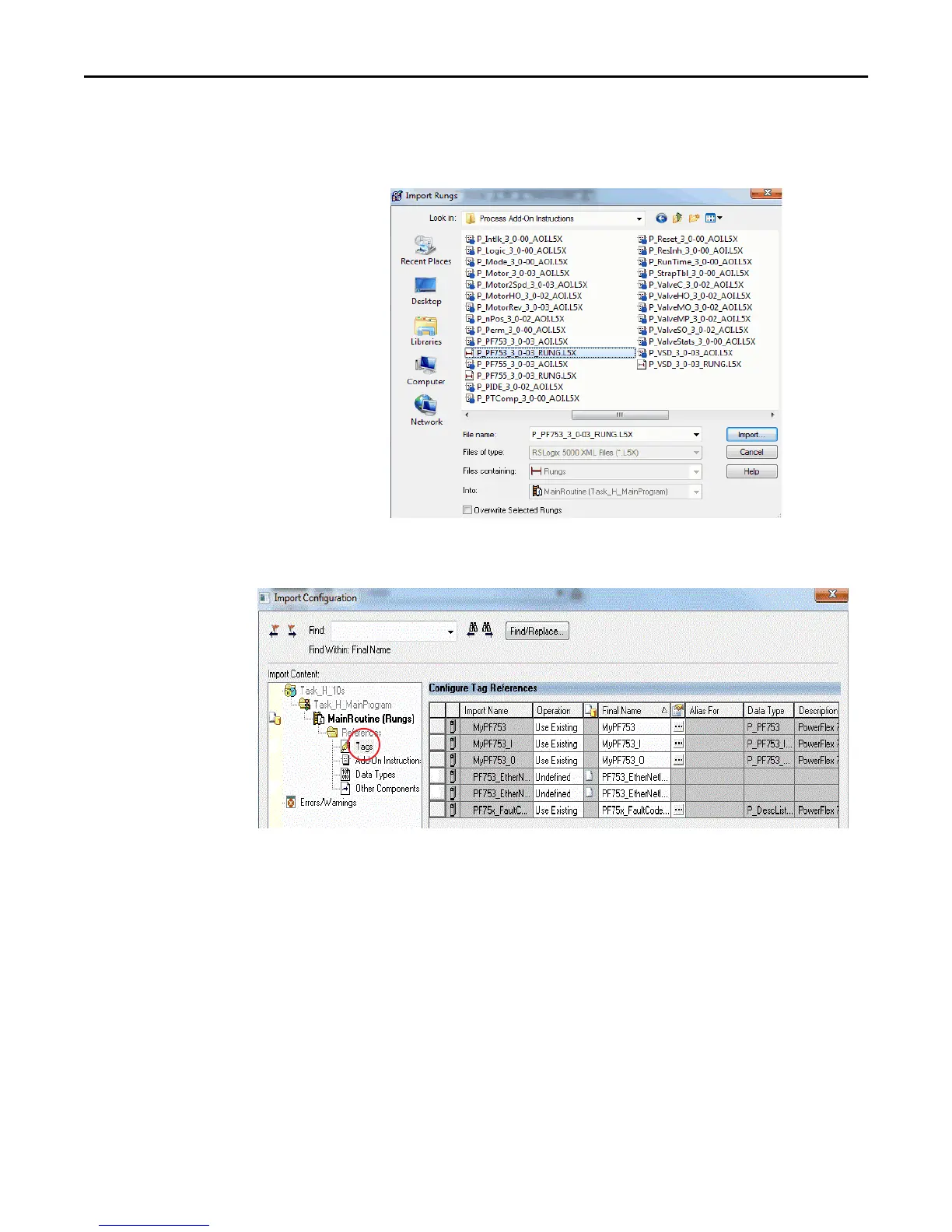28 Rockwell Automation Publication SYSLIB-RM044D-EN-P - February 2017
PowerFlex 753 Drive (P_PF753)
4. Right-click one of the rungs and choose Import Rungs.
5. On the Import Rungs dialog box, select the P_PF753 instruction and click
Import.
During the import process, you can name the tags for the routine in the
Import Configuration dialog box.
6. In the Import Content tree, click Tags and type the names of the variables
that match your process and the drive name in the Final Name column.
Your ladder logic routine now looks like the example. Observe that the tag
names and your drive's name are automatically placed in the instruction.
