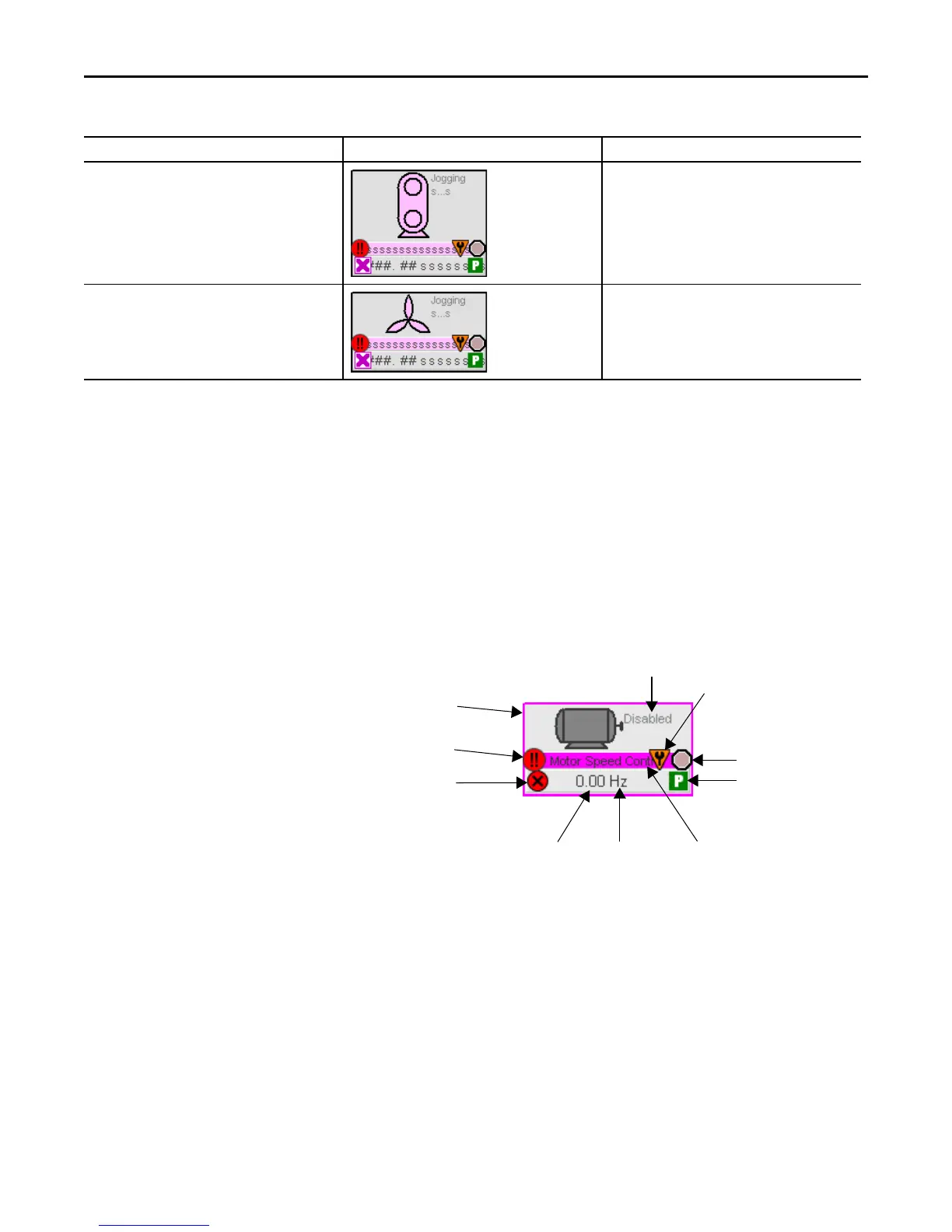32 Rockwell Automation Publication SYSLIB-RM044D-EN-P - February 2017
PowerFlex 753 Drive (P_PF753)
Common attributes of the P_PF753 global objects include the following:
• Graphical representation of the driven equipment
• Speed feedback display with engineering units
• Status/quality indicators
• Mode indicator
• Maintenance Bypass indicator
• State
• Label
• Color changing alarm border that blinks on unacknowledged alarm
• Alarm indicator that changes color with the severity of an alarm
GO_P_VSD_RPump_U This display element shows a rotary gear pump in the up
position.
GO_P_VSD_Fan_D This display element shows a fan in the down position.
Table 12 - P_PF753 Drive Display Elements Description
Display Element Name Display Element Description
Alarm Border
Status/Quality Indicator
Label
State
Status/Quality Indicator
Maintenance Bypass
Indicator
Mode Indicator
Engineering Units
Speed Feedback Display
Alarm Indicator
